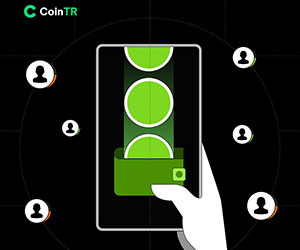Verify CoinTR

How to Verify Account on CoinTR (Web)
Intermediate Verification
1. On the CoinTR website home page, click on the Account icon at the upper right corner.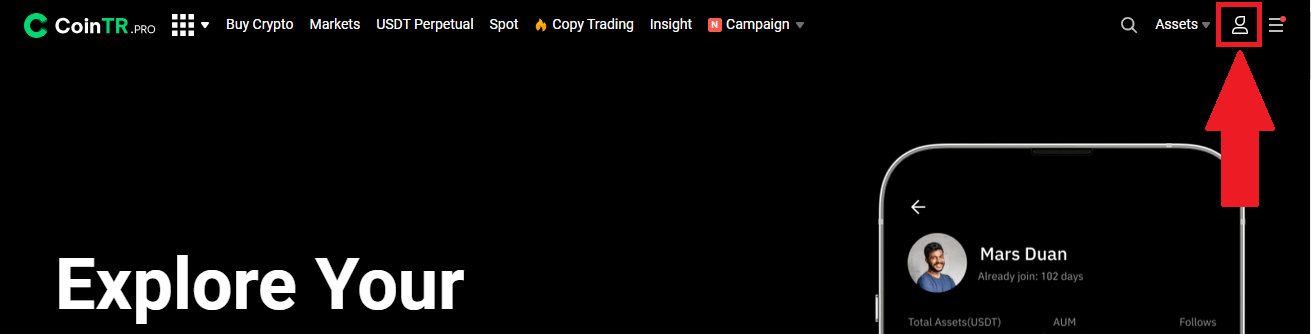 Click on [Identity Verification].
Click on [Identity Verification].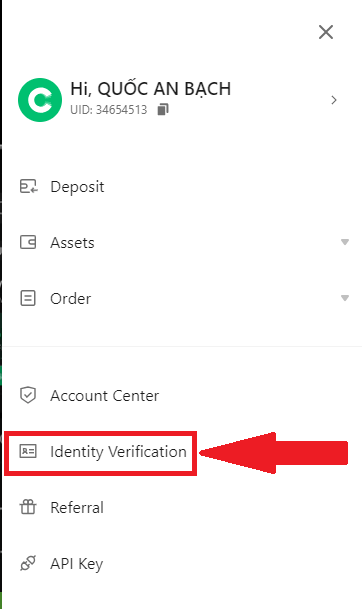
In the Intermediate Verification section, click on [Go to verify].
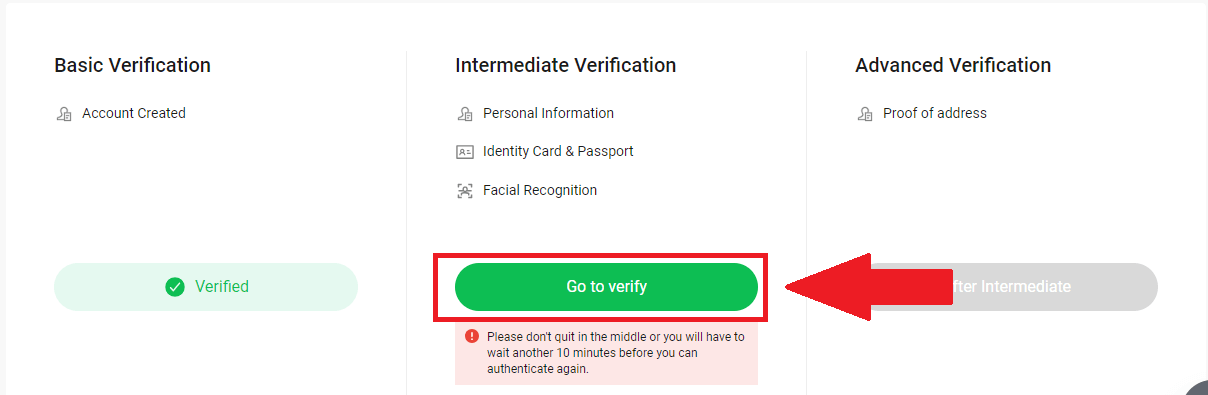
2. Choose your residential country and select the document type, then click [Next].
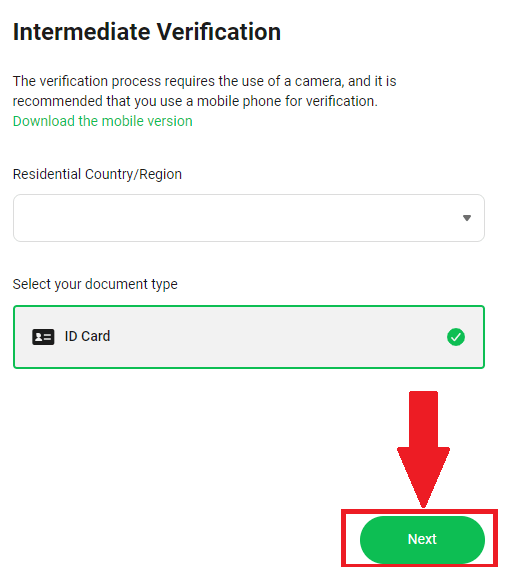
After filling in the required information, click [Next] to finish.
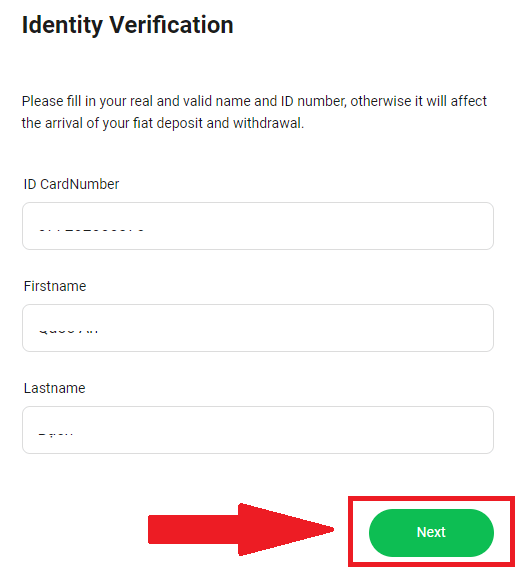
3. After submitting the application, kindly wait for a short duration. Typically, within 24 hours, CoinTR will notify you of the certification result through SMS, email, or internal messaging.
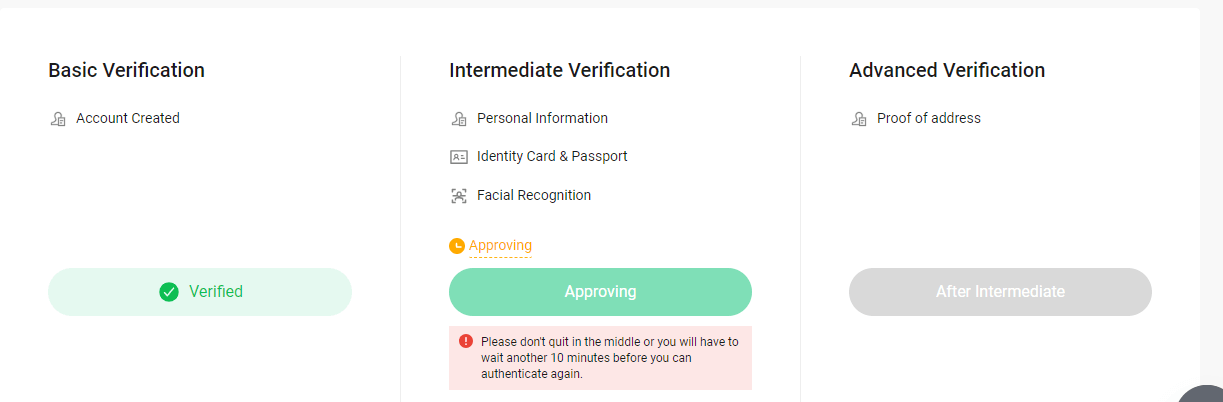
Advanced Verification
1. On the CoinTR website home page, click on the Account icon at the upper right corner.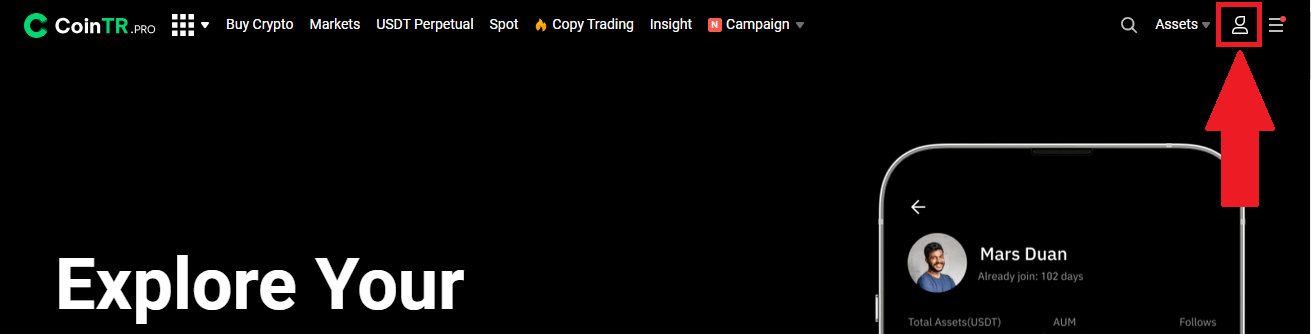 Click on [Identity Verification].
Click on [Identity Verification].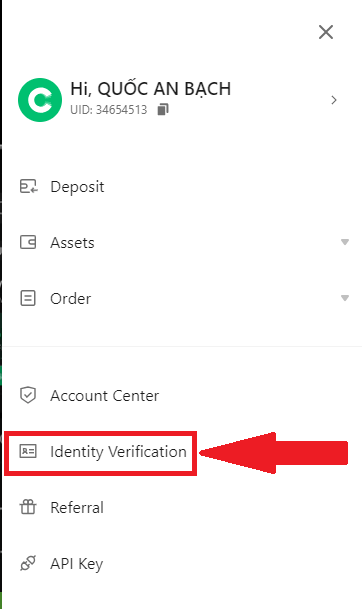
In the Advanced Verification section, click on [Go to verify].
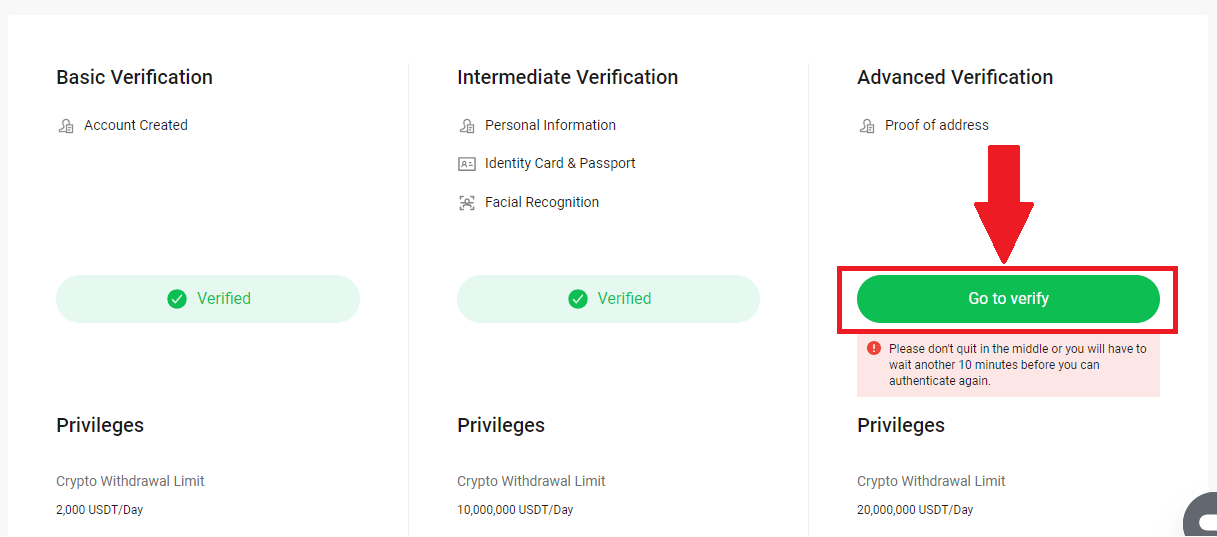
2. CoinTR will autofill the Residential Country/Region and City based on your Intermediate Verification.
Fill in the Legal Residence Address. Then click on [Next].
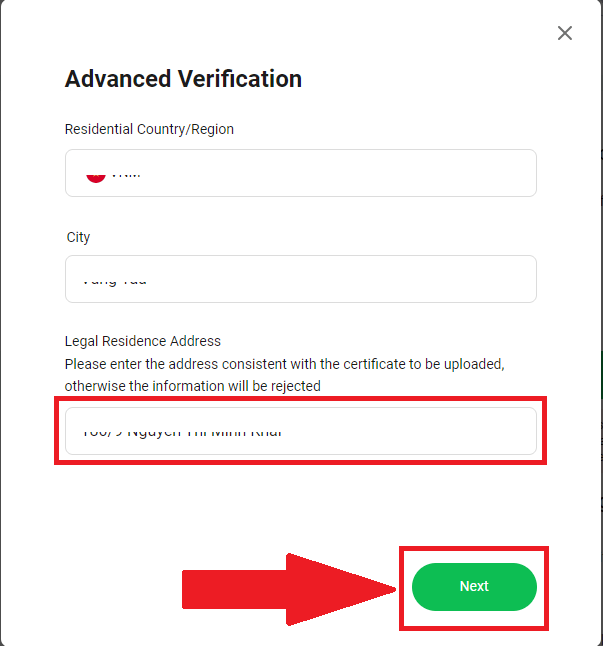
Choose the document type and upload the picture of your chosen document.
Click on [Next] to finish the verification process.
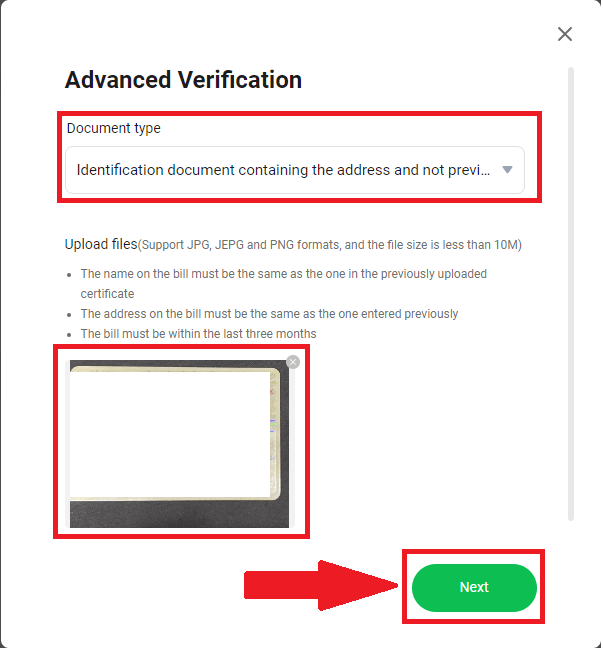
3. CoinTR will review your submission and notify the results within 24 hours via Email/SMS.
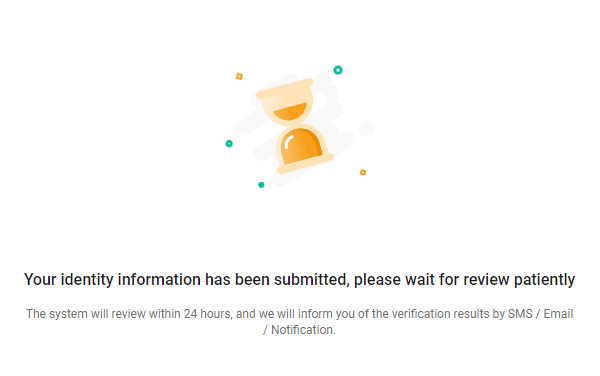
How to Verify Account on CoinTR (App)
Intermediate Verification
1. In the CoinTR mobile app home page, click on the Account icon in the upper left corner.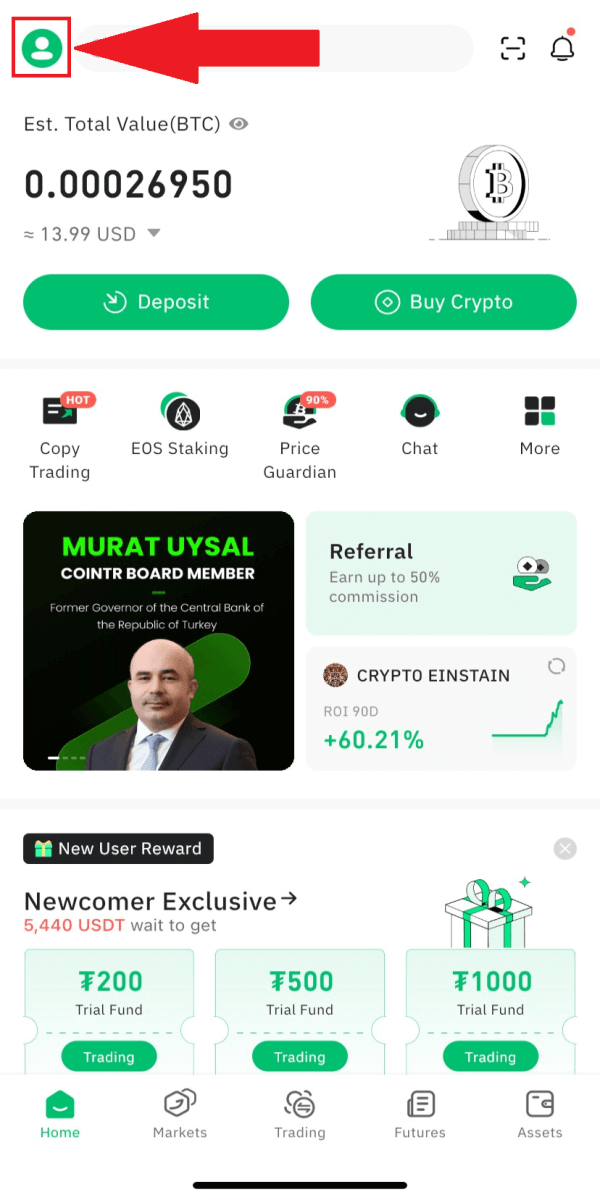
Access the Personal Center page and click on [KYC].
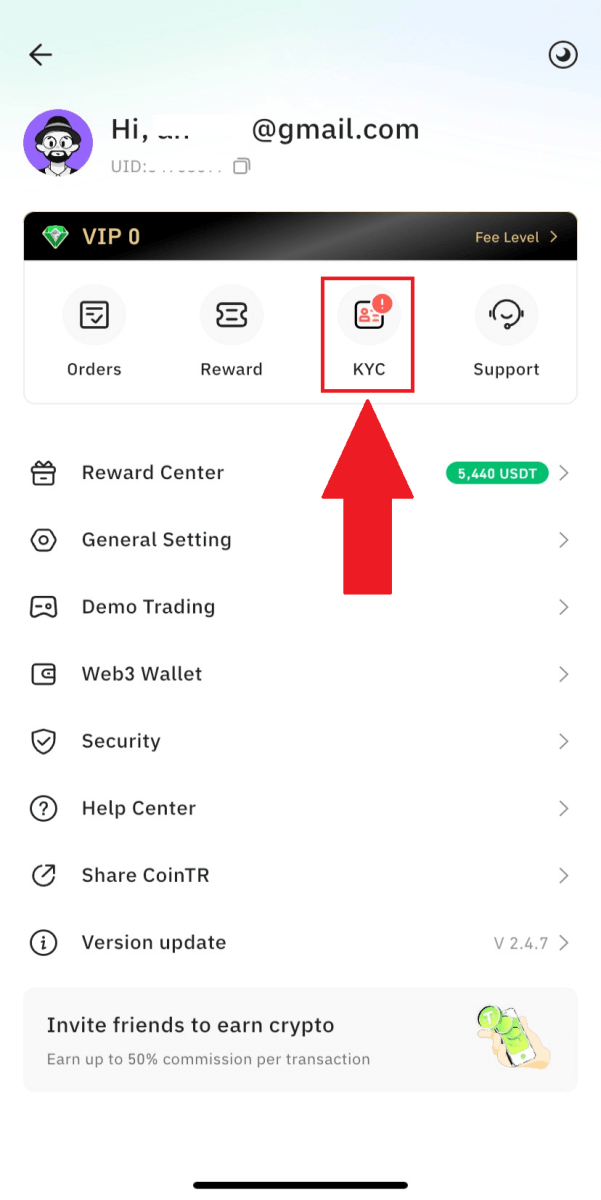
2. In Lv.the 2 Intermediate Verification section, click on [Go to verify].
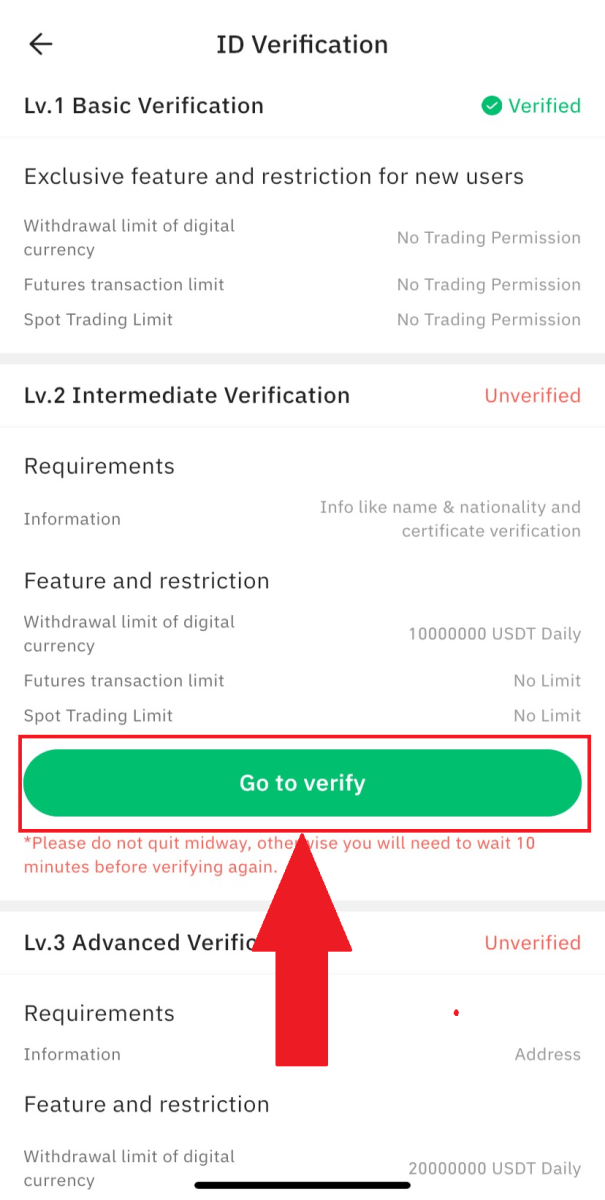
3. Fill in the required information.
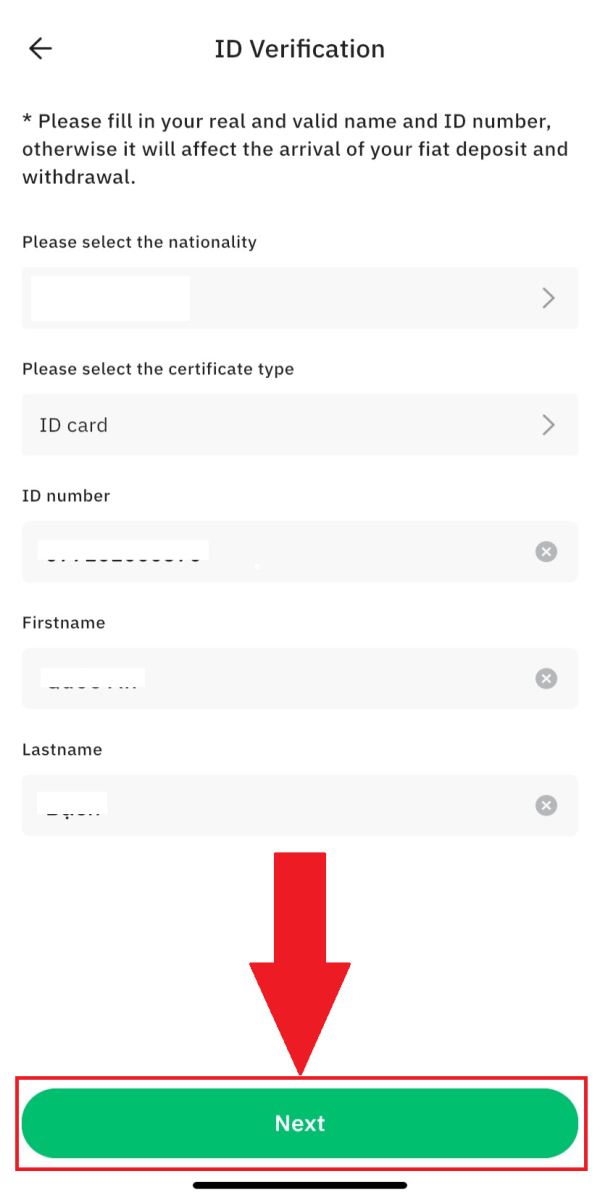
4. After submitting the application, please wait for a while. Usually after 5 minutes, CoinTR will notify you of the certification result by SMS/email/internal letter.
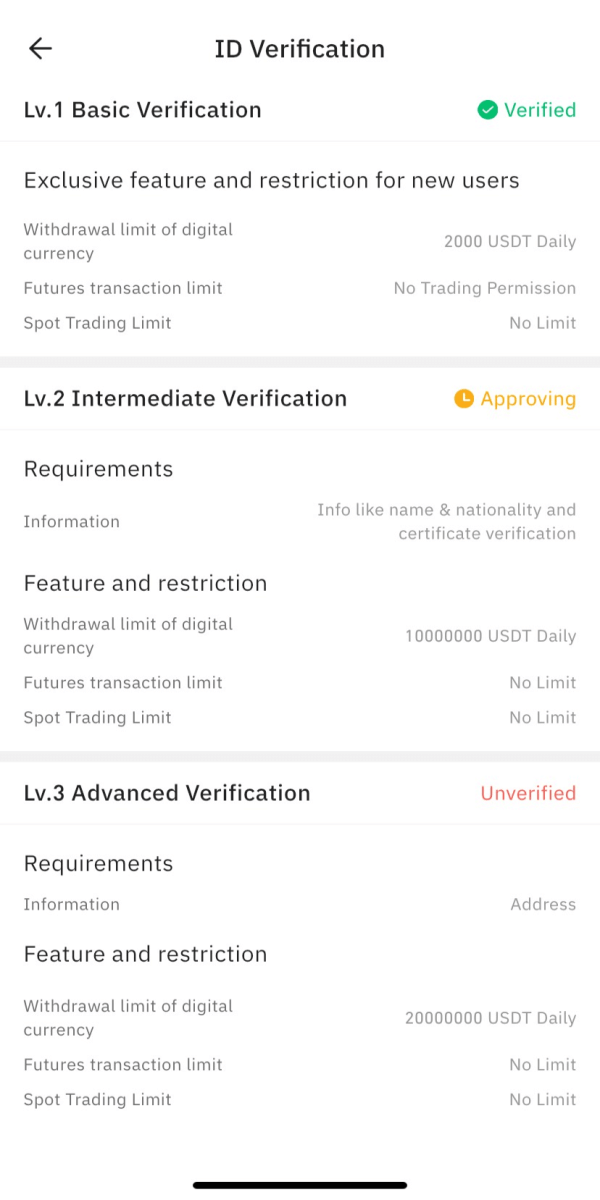
Advanced Verification
1. In the CoinTR mobile app home page, click on the Account icon in the upper left corner.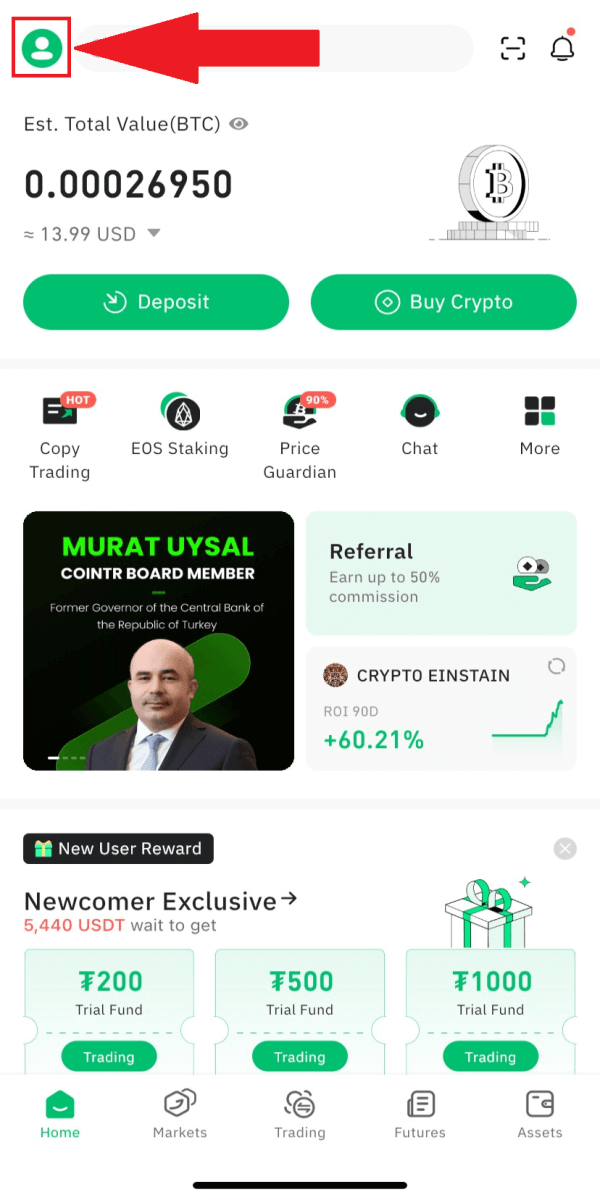
At the Personal Center page, click on [KYC].
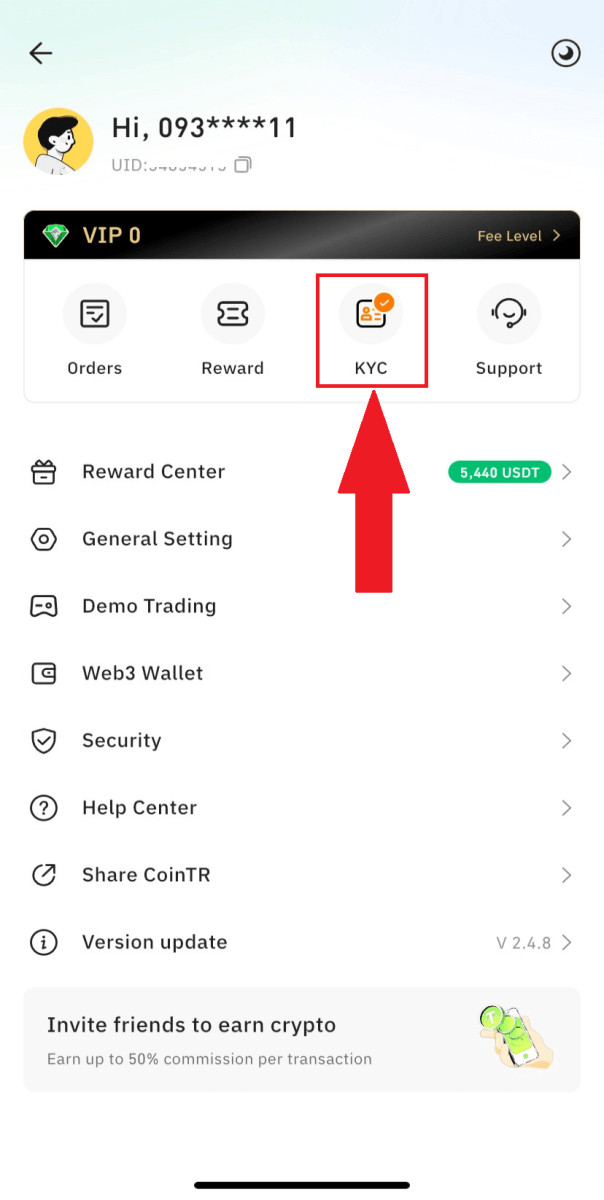
Or you can click on the [More] button.
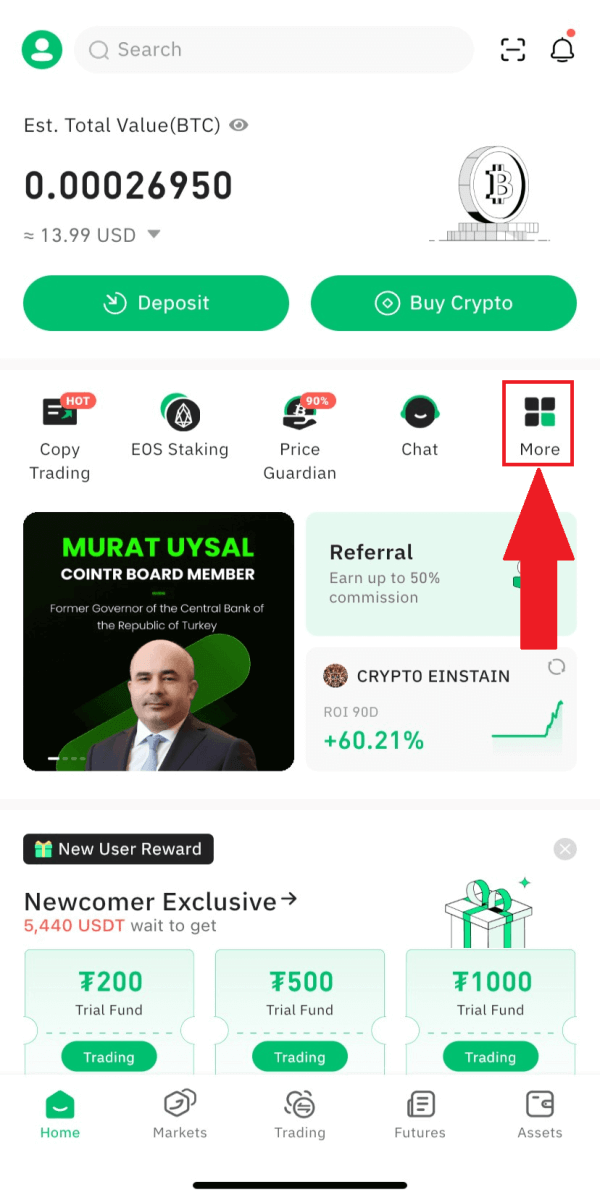
Then click on [Address Verification].
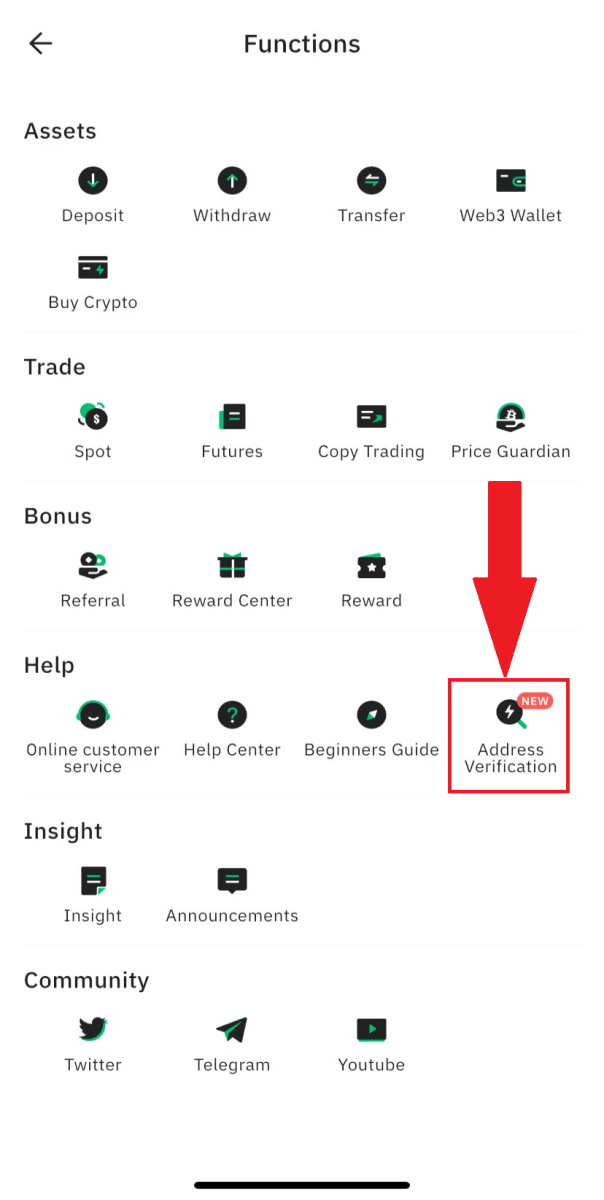
In the Advanced Verification section, click on [Go to verify].
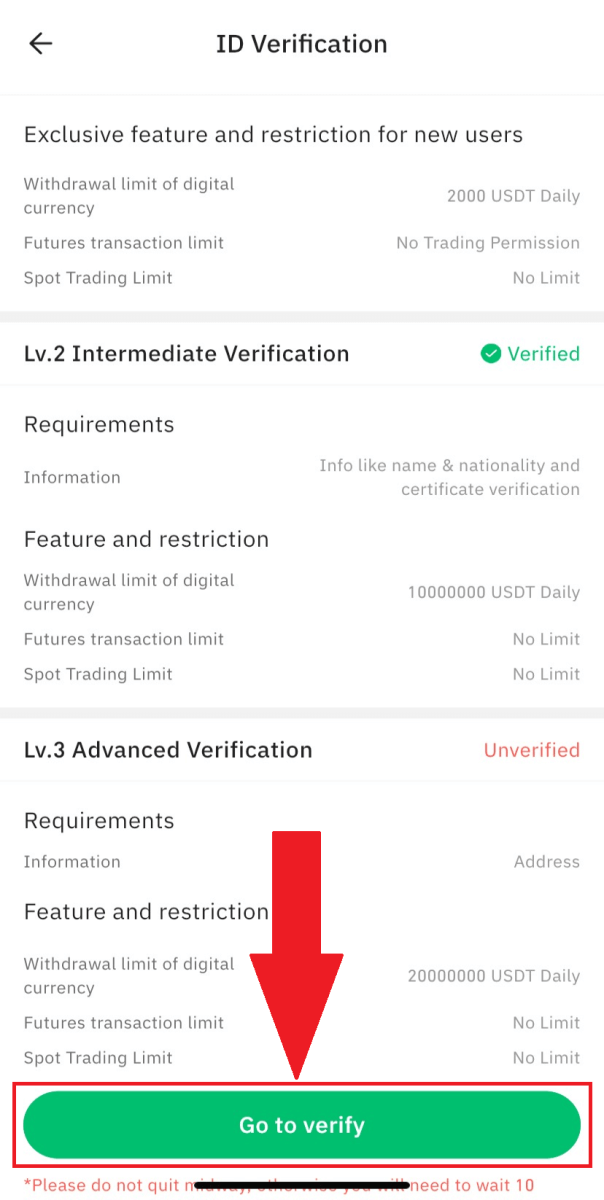
2. CoinTR will autofill the Country/Region.
Fill in your Legal Residence Address and City, then click [Next].
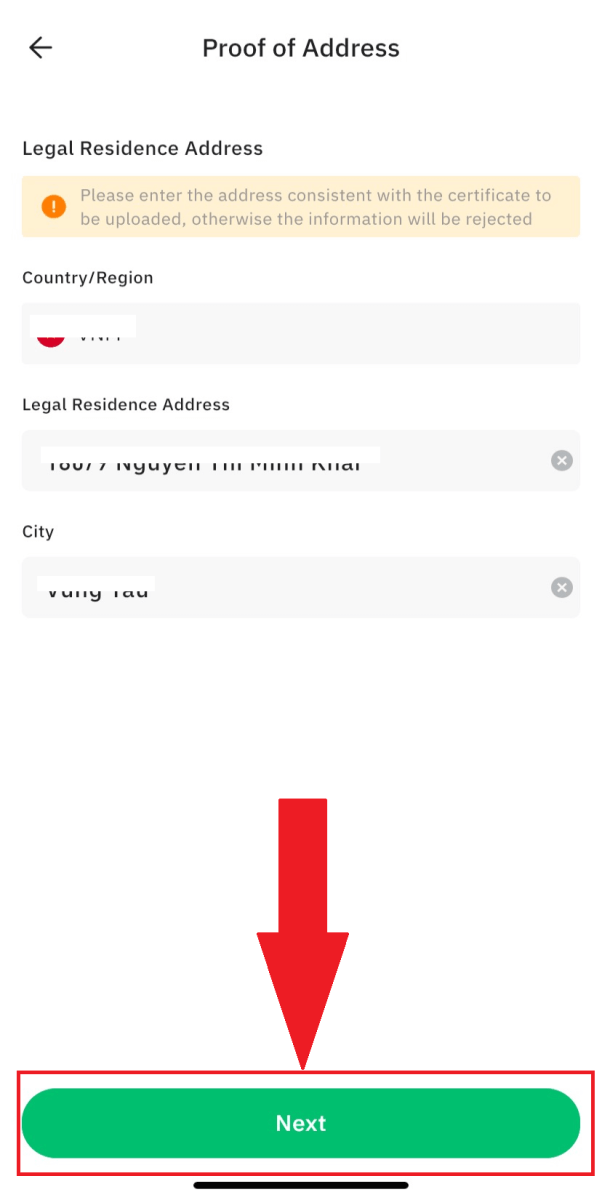
Choose the Certificate type to prove the legal residence, and fill in the Barcode number related to the chosen document.
Then click on [Submit] to finish the verification process.
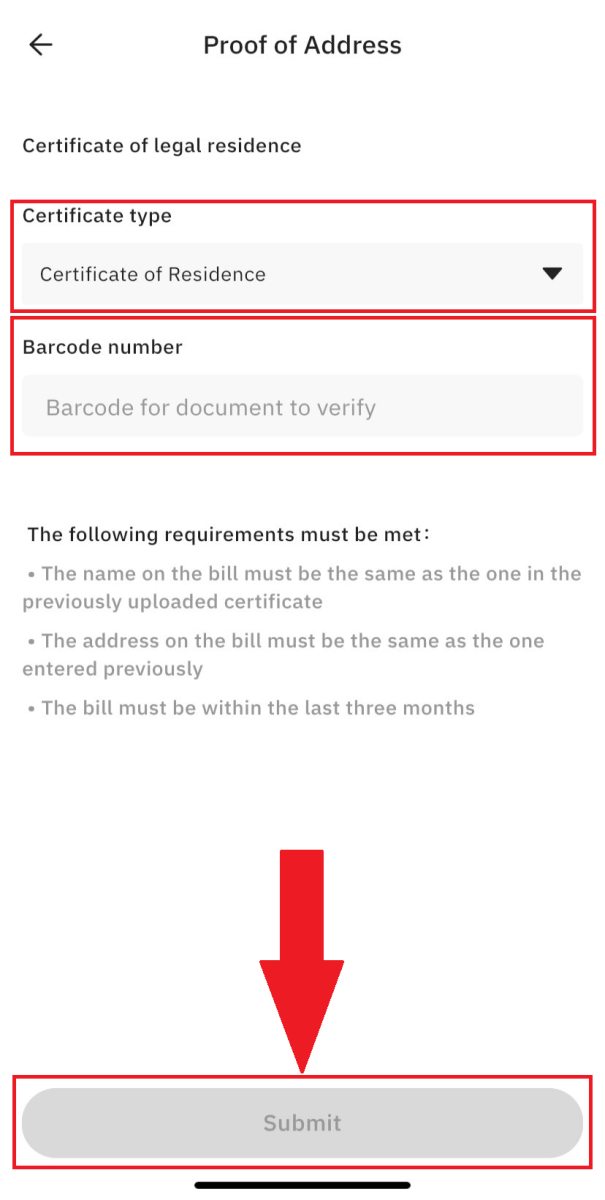
3. CoinTR will receive your Advanced Verification submission and notify the results via your Email/SMS within 24 hours.
Frequently Asked Questions (FAQ)
Why should I provide supplementary certificate information?
In exceptional cases where your selfie does not align with the provided ID documents, supplementary documents will be required, and manual verification will be necessary. Please be aware that manual verification could take several days. CoinTR prioritizes a robust identity verification process to safeguard all user funds. Ensure that the materials you submit meet the specified requirements when completing the information.Identity Verification for Buying Crypto with Credit/Debit Card
To maintain a stable and compliant fiat gateway, users purchasing crypto with credit or debit cards must undergo Identity Verification. Users who have already completed Identity Verification for their CoinTR account can continue buying crypto without additional information. Users needing extra information will be prompted when attempting to make a crypto purchase with a credit or debit card.
Each completed Identity Verification level increases transaction limits, as outlined below. Transaction limits are fixed to the Tether USD (USDT) value, regardless of the fiat currency used, and may vary slightly in other fiat currencies due to exchange rates.
Basic Verification
This verification requires only name, email, or phone number.
Intermediate Verification
- Transaction limit: 10,000,000 USDT/day.
Advanced Verification
- Transaction limit: 20,000,000 USDT/day.
How to Reset Phone Number and Email
1. After logging in to your CoinTR account, go to [Personal Center] and select [Account Center] in the upper right corner of the page.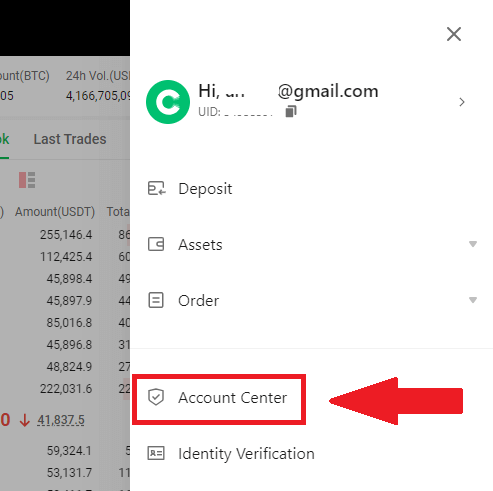
2. Click [Reset] after [Email] at the bottom of the Account Center page.
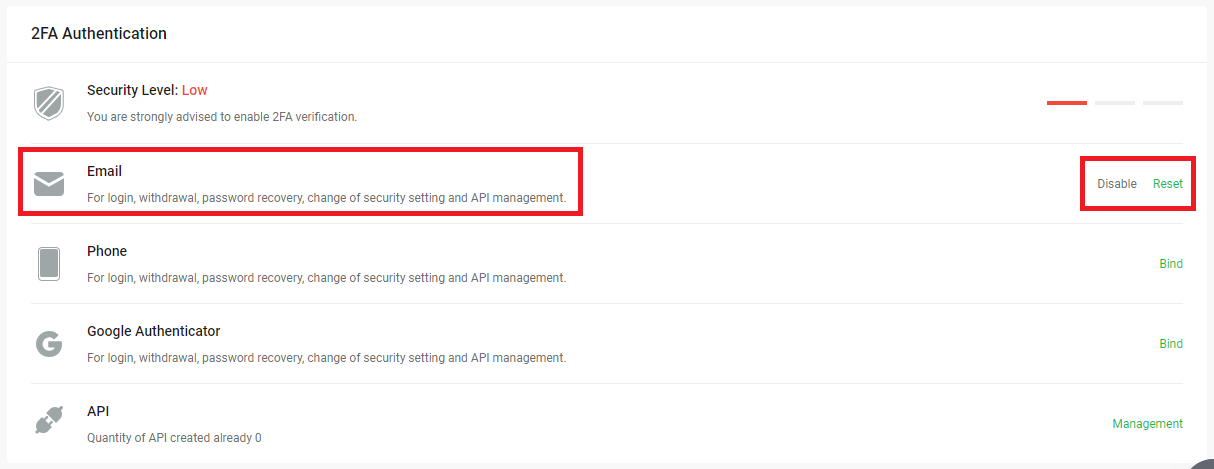
3. Fill in the required information.
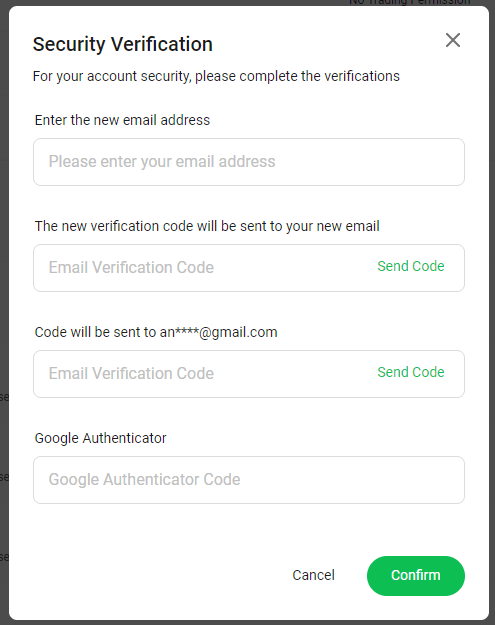
4. Resetting Phone is also operated on the [Account Center] page.
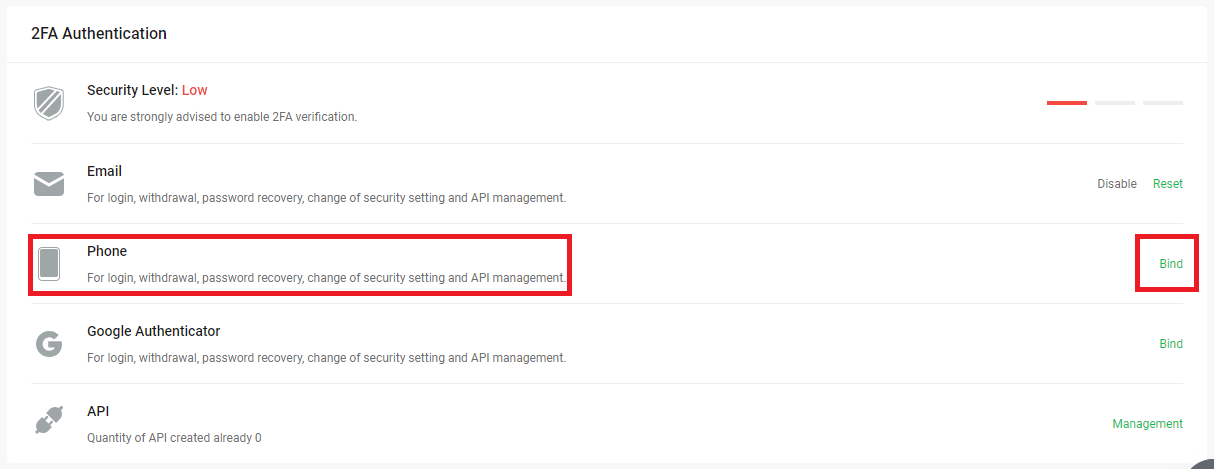
Notice:
- You must log in again if the email address is changed.
- For asset security, withdrawal will be restricted in the next 24 hours following the change of email verification.
- Changing the email verification requires GA or phone verification (2FA).
Common Scams in Cryptocurrency
1. Common Scams in Cryptocurrency- Fake Customer Service Scam
Scammers may impersonate CoinTR staff, reaching out to users through social media, emails, or messages with claims of de-risking or upgrading accounts. They typically provide links, make voice calls, or send messages, instructing users to enter account numbers, fund passwords, or other personal information on fraudulent websites, leading to asset theft.
- Telegram Scam
Exercise caution when approached by strangers through direct messages. If someone suggests a program, requests a transfer, or prompts you to sign up for unfamiliar software, remain vigilant to prevent potential fund loss or unauthorized access to your information.
- Investment Scam
Fraudsters may entice users to withdraw their assets to a platform website by showcasing high profits in various groups or forums. Initially, users might experience profits, leading them to increase their investments. However, they may face difficulties withdrawing their assets from the website in the end. Be cautious of such schemes and exercise due diligence before engaging in any transactions.
- Gambling Scam
The results of PNL (Profit and Loss) could be manipulated behind the scenes of a gambling website, encouraging users to continue betting. Unfortunately, users might encounter difficulties withdrawing their assets from the website in the end. Exercise caution and carefully assess the legitimacy of online platforms before engaging in any financial activities.
2. How to prevent the risk?
- Do not share your password, private key, secret phrase, or Key Store document with anyone, as it may result in the loss of your assets.
- Avoid sharing screenshots or photos containing information about your financial accounts.
- Refrain from providing account details, such as passwords, to anyone claiming to represent CoinTR in private.
- Do not click on unknown links or visit insecure websites through unofficial channels, as it may compromise your account and password.
- Exercise caution and skepticism regarding any call or message requesting a withdrawal to a specified address, especially with notifications of upgrades or migrations.
- Be wary of illegally advertised photos, videos, or unknown advertising information spread through Telegram groups.
- Avoid joining groups that promise high returns through arbitrage or extremely high APY with claims of stability and security.