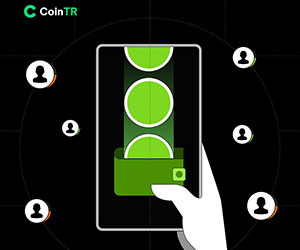How to do Futures Trading on CoinTR
In this comprehensive guide, we will walk you through the fundamentals of futures trading on CoinTR, covering key concepts, essential terminology, and step-by-step instructions to help both beginners and experienced traders navigate this exciting market.

How to add Funds to Futures account on CoinTR
I. Transfer of fundsIn CoinTR trading, users can transfer USDT assets seamlessly between their spot account, futures account, and copy account without incurring any fees.
For example, users can freely transfer USDT between their spot, and futures, and copy accounts as needed, enhancing the overall trading experience on the CoinTR platform.
II. How to transfer funds
Take the transfer of USDT from the "spot account" to the "futures account" as an example.
Method 1:
Navigate to [Assets] - [Spot].
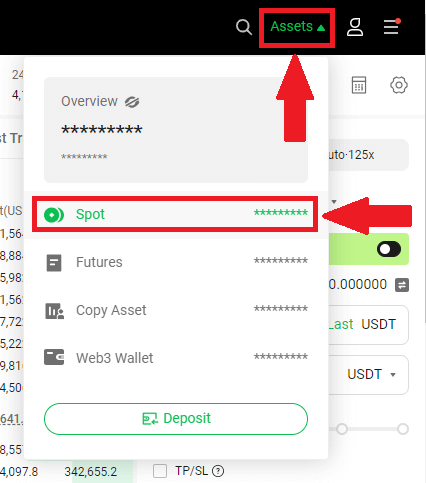
Locate USDT in your CoinTR account. Make sure your USDT fund is sufficient for trading.
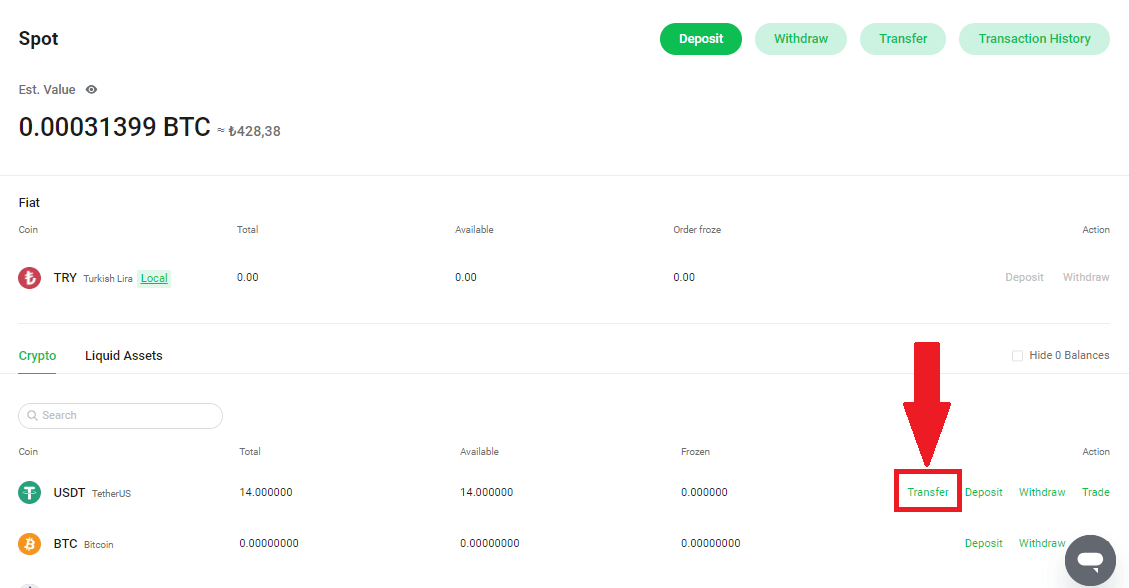
Click [Transfer], select from [Spot] to [Futures], enter the transfer amount, and after clicking the [Confirm] button, the corresponding amount of USDT will be transferred to the futures account.
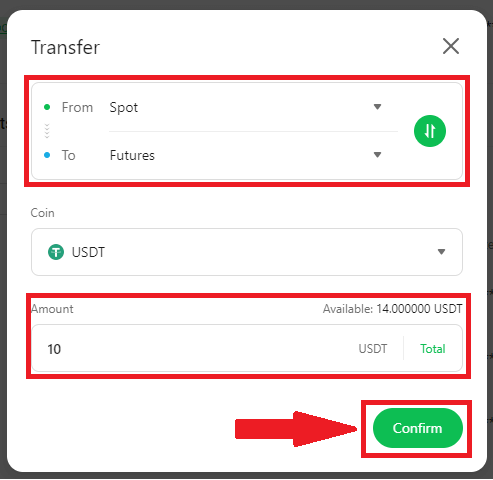
You have the option to check your futures balance directly on the futures interface or access it through [Assets] - [Futures].
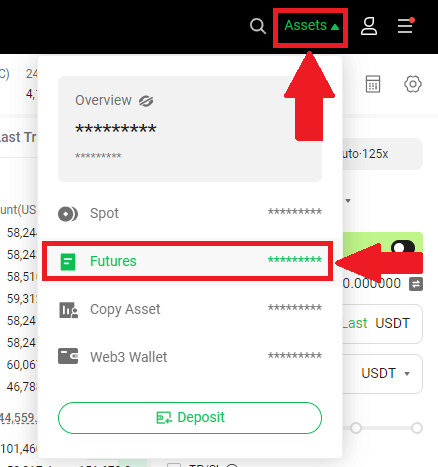
To transfer the available USDT balance from your futures account back to your spot account, you can follow the above steps. You can also use the [Assets] - [Futures] - [Transfer] option for this process.
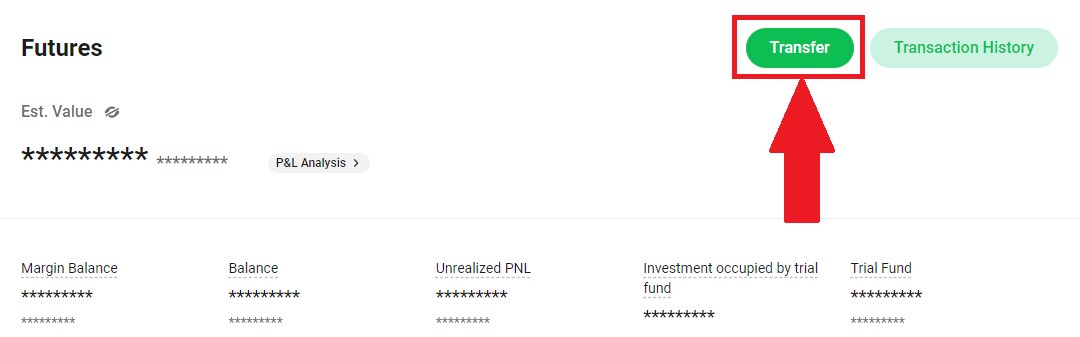
Method 2:
You can transfer USDT directly between your spot and futures accounts on the futures interface. In the [Assets] section of the futures transaction page, click [Transfer] to specify the crypto, transfer direction, and amount, and then confirm the transfer by clicking [Confirm].
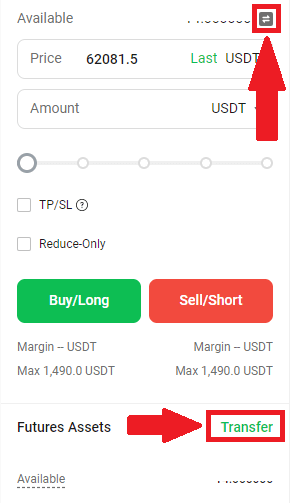
To track each transfer operation, including the amount, direction, and crypto, you can click on [Assets] - [Spot] - [Transaction History] - [Transfer History].
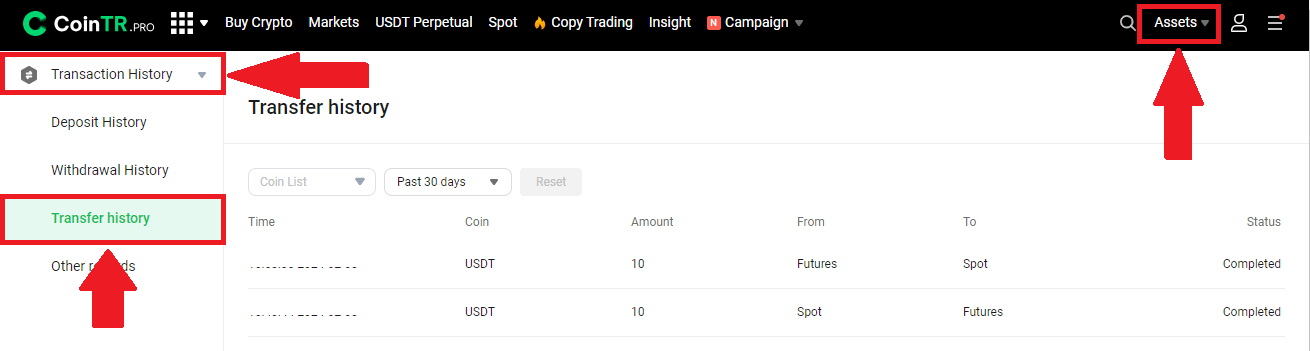
How to Trade Futures on CoinTR(Web)
CoinTR Futures is a robust cryptocurrency derivative trading platform that provides a wide range of popular leveraged crypto Futures products, all backed by high-level security measures.
1. Trading Market: USDT-Margined Futures
The USDT-Margined Futures takes USDT as a margin to exchange Bitcoin or other popular Futures.
2. Layout Overview
- Trade: Open, close, long, or short positions by placing orders within the designated order placement section.
- Market: Access candlestick charts, market charts, recent trade lists, and order books on the trading interface to visualize market changes comprehensively.
- Positions: Monitor your open positions and order statuses with a single click in the designated position area.
- Futures: Track on futures amount, unrealized Profit and Loss Statement (PNL), and position/order margins.
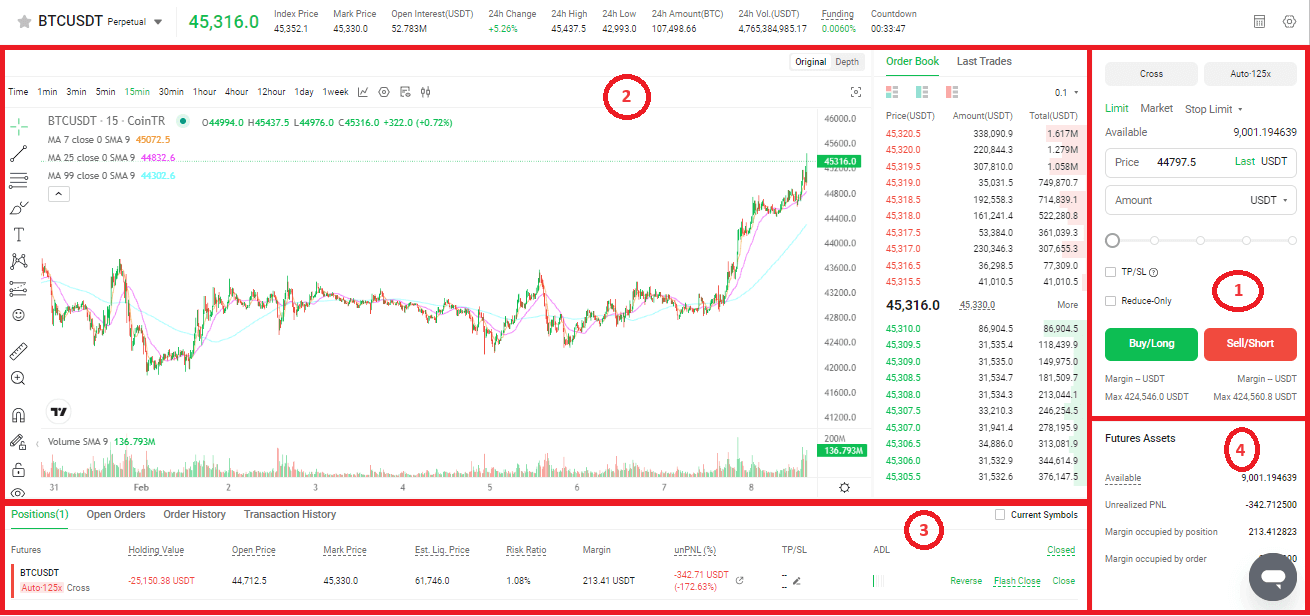 3. Futures Assets
3. Futures Assets1. If you possess USDT in your CoinTR Main Account, you can transfer a portion of it to your Futures account. Simply click on the exchange icon or [Transfer] as indicated below, then choose USDT.
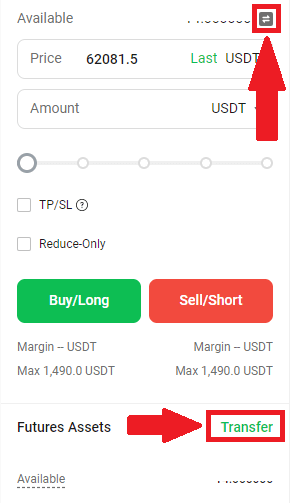
2. If you lack cryptocurrency in your CoinTR account, you can deposit fiat or cryptocurrency into your CoinTR Wallet and then transfer them to your Futures account.
4. Place Order
To place an order on CoinTR Futures, you need to select the order type and leverage, and then enter the desired order amount.
1) Order Types
CoinTR Futures currently supports three types of orders:
- Limit Order: A limit order allows you to specify a price at which you want to buy or sell a product. On CoinTR Futures, you can enter the order price and quantity, then click [Buy/Long] or [Sell/Short] to place a limit order.
- Market Order: A market order enables you to buy or sell a product at the best available price in the current market. On CoinTR Futures, you can enter the order quantity and click [Buy/Long] or [Sell/Short] to place a market order.
- Limit Trigger Order: A limit trigger order is triggered when the price reaches a pre-specified stop price. On CoinTR Futures, you can select the trigger type and set the stop price, order price, and order amount to place a limit trigger order.
CoinTR Futures supports the ability to switch the order quantity unit between "Cont" and "BTC". Upon switching, the unit displayed in the trading interface for the amount will also change accordingly.
2) Leverage
Leverage is used to amplify your potential earnings in trading. However, it also magnifies potential losses. Higher leverage can lead to greater profits but also increased risk. Therefore, it’s important to exercise caution and make informed decisions when selecting your leverage level.
3) Buy/Long Sell/Short
On CoinTR Futures, once you’ve entered your order information, you can go long on your positions by clicking [Buy/Long] or go short by clicking [Sell/Short].
- If you go long on your positions and the Futures price rises, you will earn a profit.
- Conversely, if you go short on your positions and the Futures price decreases, you will also earn a profit.
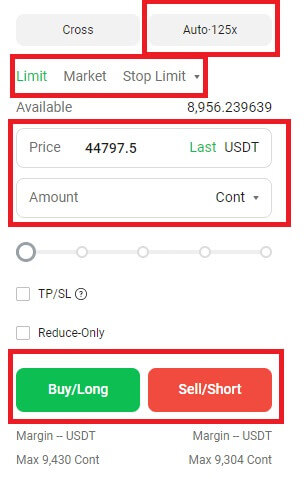
5. Holdings
On CoinTR Futures, after successfully submitting an order, you can review or cancel your orders in the "Open Orders" section.
Once your order is executed, you can view your position details in the "Positions" tab.
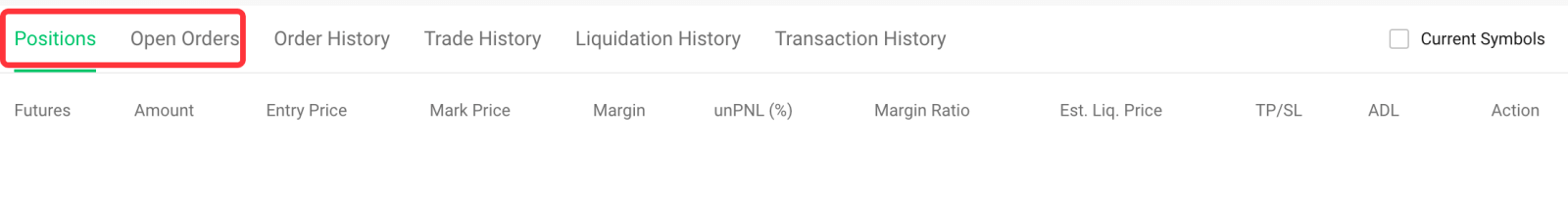 6. Close Positions
6. Close PositionsThe CoinTR Futures position is designed as an accumulated position. To close positions, you can directly click on [Close] in the position area.
Alternatively, you can go short to close your positions by placing an order.
1) Close with Market Order: Enter the position size you intend to close, then click [Confirm], and your positions will be closed at the current market price.
2) Close with Limit Order: Enter the desired position price and size you plan to close, then click [Confirm] to execute the closure of your positions.
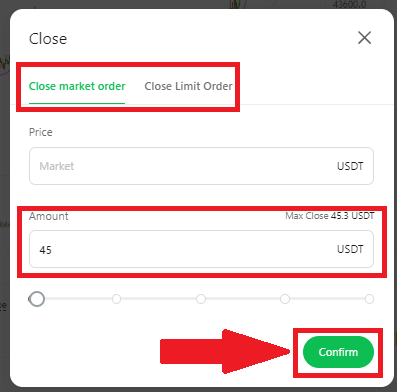
3) Flash Close: The "Flash Close" feature enables users to swiftly execute one-click trading on their positions, eliminating the need for manual closure of multiple positions.
Simply click [Flash Close] to quickly close all selected positions.
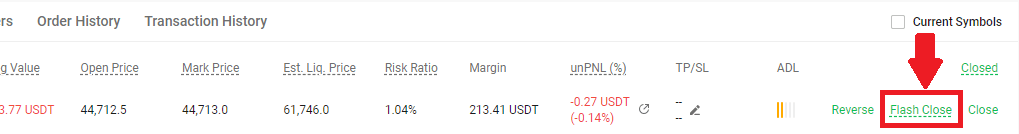
How to Trade Futures on CoinTR(App)
1. Layout Overview- Futures: Easily switch between different futures and monitor changes in the last price, price changes, trading volume, and more.
- Trade: Open, close, go long, or short your positions by placing orders directly in the order placement section.
- Market: Access candlestick charts, market charts, recent trade lists, and order books on the trading interface to visualize market changes comprehensively.
- Positions: Check your open positions and order status conveniently with a simple click in the positions section.
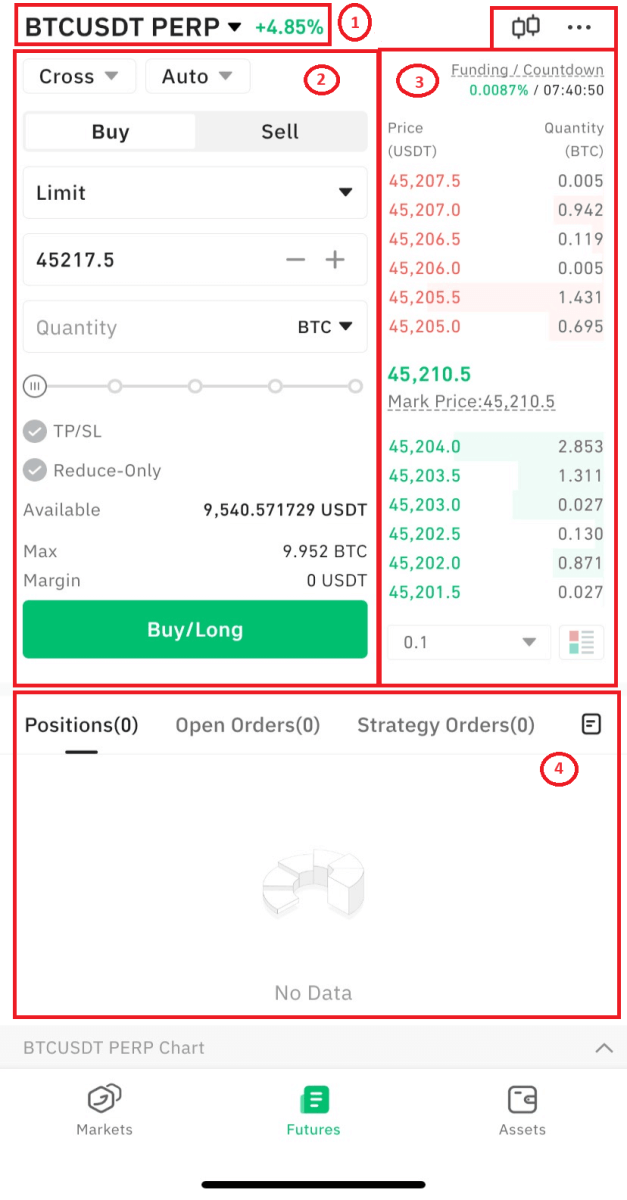
2. Futures Assets
1) If you have USDT in your CoinTR Main Account, you can transfer a portion of it to your Futures account.
Simply click on "Buy" then "Buy/Long" as indicated below, and then select USDT.
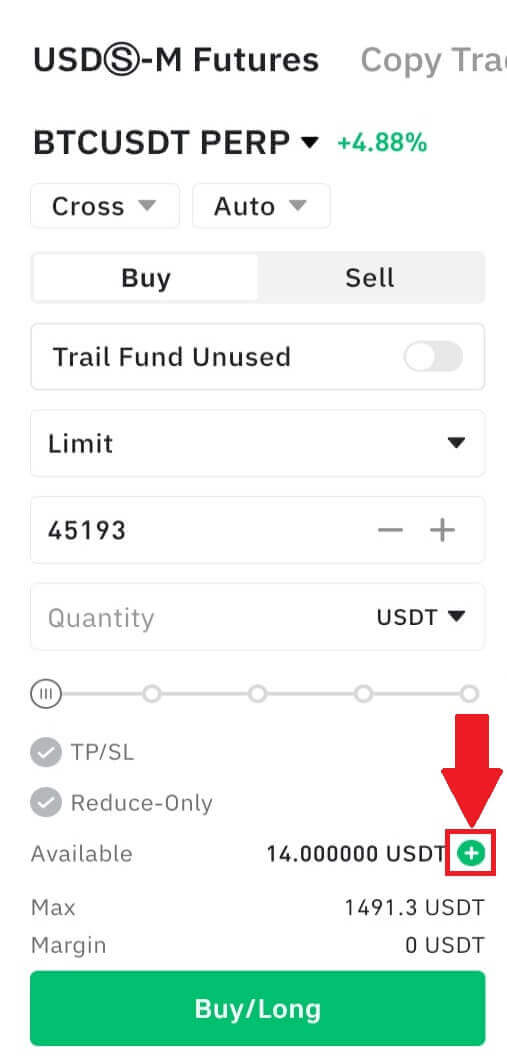
2) If you don’t have cryptocurrency in your CoinTR account, you can deposit fiat currency or cryptocurrency into your CoinTR Wallet, and then transfer them to your Futures account.
3. Place Order
To place an order on CoinTR Futures, please select the order type and leverage and enter your order amount.
1) Order Type
CoinTR Futures supports three types of orders currently:
- Limit Order: A limit order allows you to specify a price at which you want to buy or sell the product. On CoinTR Futures, you can enter the order price and quantity, then click [Buy/Long] or [Sell/Short] to place a limit order.
- Market Order: A market order is an order to buy or sell the product at the best available price in the current market. On CoinTR Futures, you can enter the order quantity, then click [Buy/Long] or [Sell/Short] to place a market order.
- Limit/Market Trigger Order: A limit trigger order is an order that will be triggered when the given price reaches the pre-specified stop price. On CoinTR Futures, you can select the trigger type and set the stop price, order price, and order amount to place a limit trigger order.
CoinTR Futures allows you to switch the order quantity unit between "Cont" and "BTC". After switching, the amount units displayed in the trading interface will also change accordingly.
2) Leverage
Leverage is used to amplify your earnings. The higher the leverage, the greater the potential for both earnings and losses.
Therefore, it’s essential to be prudent when considering leverage.
3) Buy/Long Sell/Short
On CoinTR Futures, once you’ve entered the order information, you can click [Buy/Long] to enter long positions or [Sell/Short] to enter short positions.
- If you’ve entered long positions and the Futures price increases, you will earn a profit.
- Conversely, if you’ve entered short positions and the Futures price decreases, you will also earn a profit.
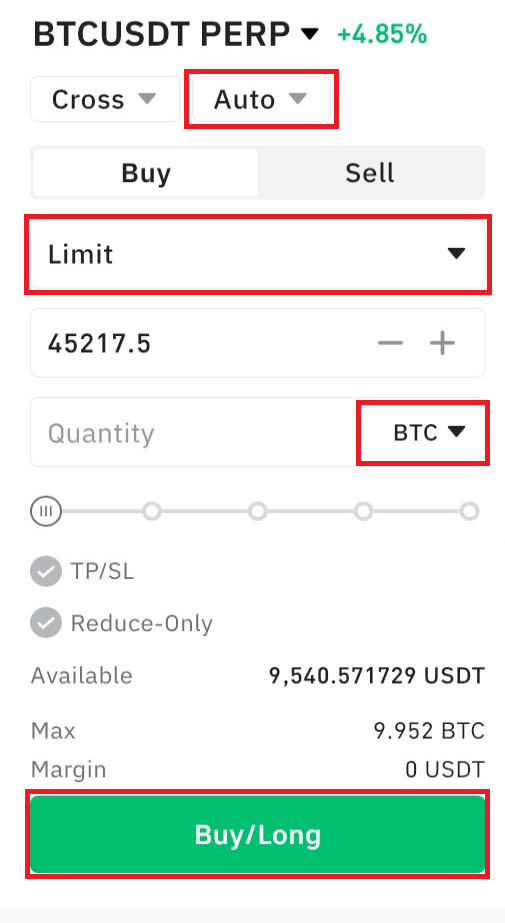
4. Holdings
On CoinTR Future, if you have submitted an order successfully, you can check or cancel your orders in the “Open Orders".
If your order is executed, you can check your position details in the “Positions”.
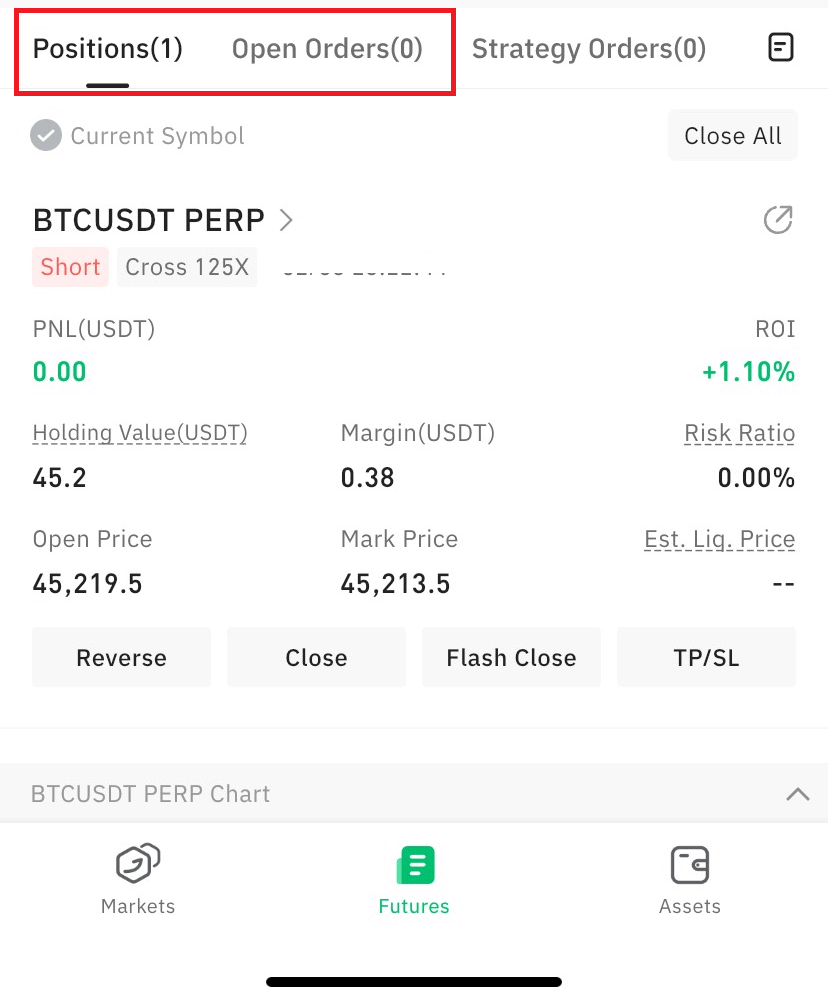
5. Close Positions
The CoinTR Futures platform facilitates closing positions through various methods:
1) Market Order: Enter the desired position size for closure, then click [Confirm]. Your positions will be closed at the current market price.
2) Limit Order: Specify the desired position price and size for closure, then click [Confirm] to execute the order and close your positions.
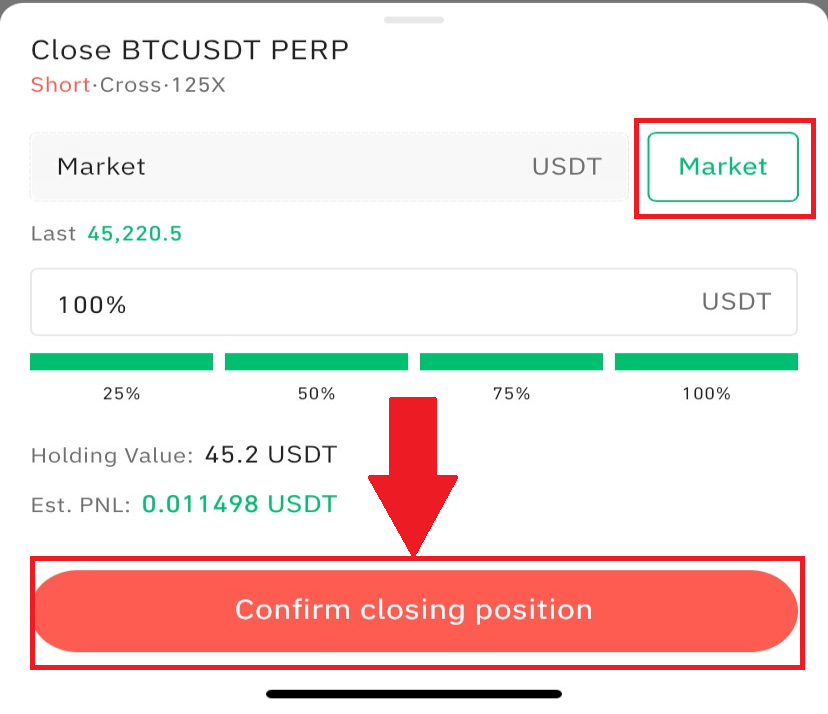
3) Flash Close: Enables quick one-click trading on positions, eliminating the need for manual closure. Simply click [Flash Close] to swiftly close multiple positions.
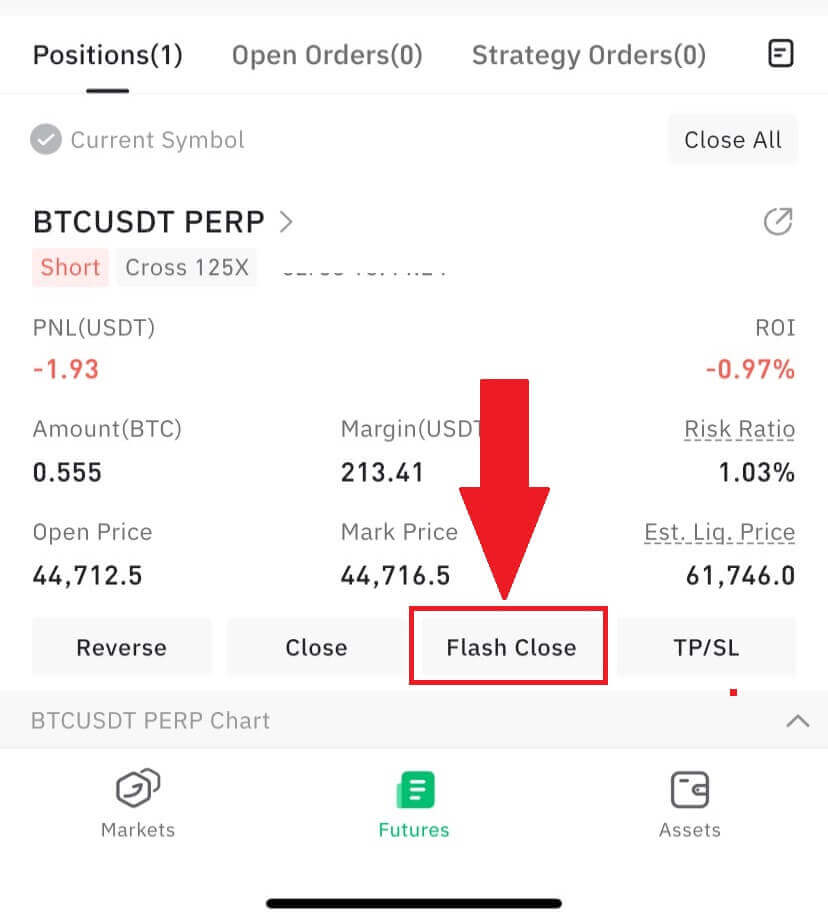
How to Open Quick Futures Trading on CoinTR
Fast Trading
When a user navigates to the K line page, sets the leverage (automatic/custom), specifies a limit/market order, enters the quantity in USDT, and clicks [Quick Order] to place an order, the opening mode follows the user’s futures trading page settings.[Quick Order] on App
On the Futures page, click on the candlestick icon.
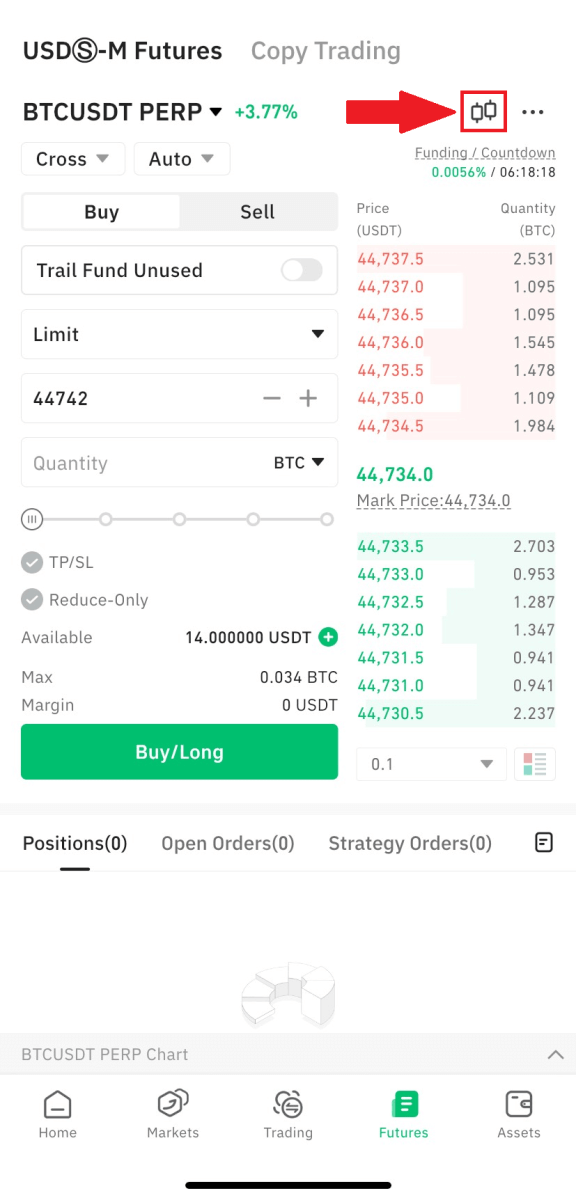
Click on the Fast icon at the bottom right corner.
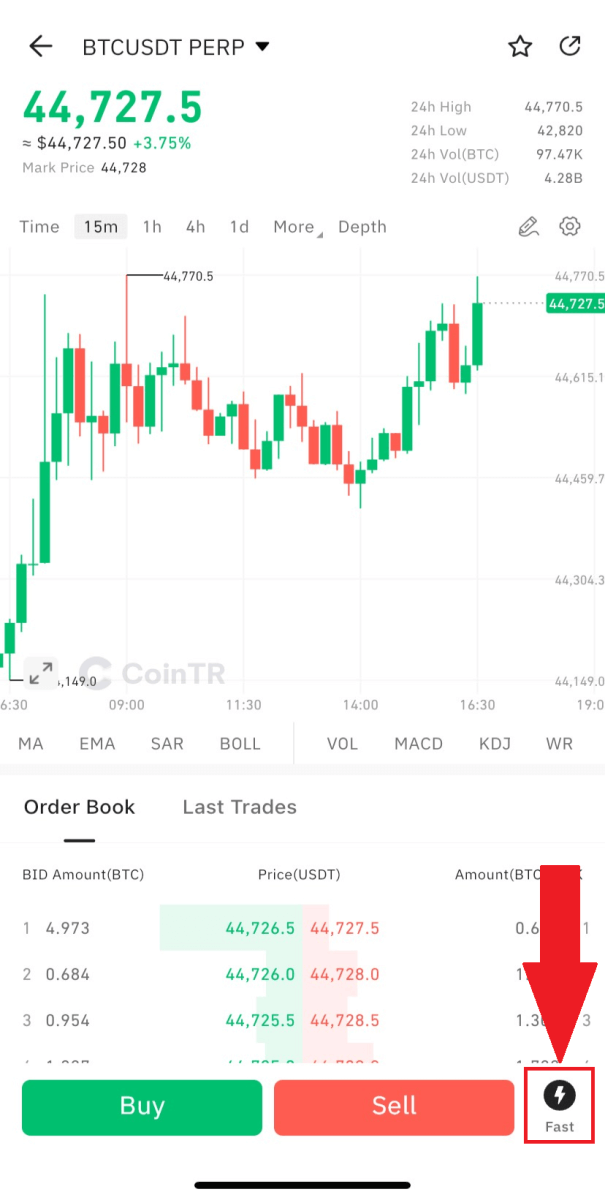
You can choose Limit/Market price, enter the order quantity, and click on Open Long Auto/Open Short Auto.
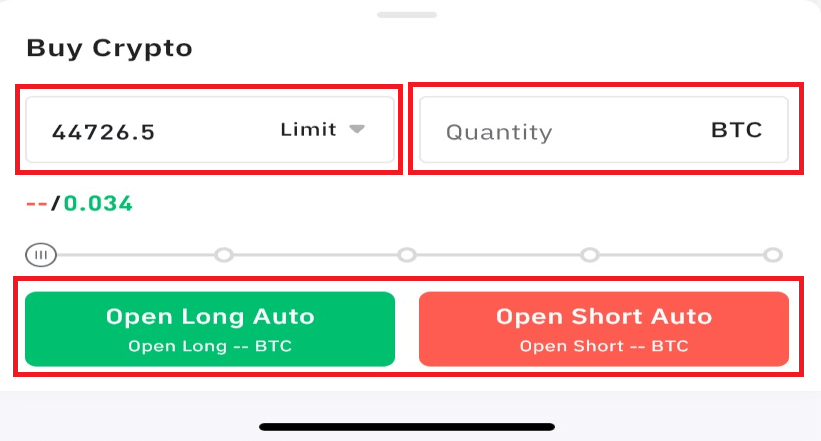
[Quick Order] on Web
In the CoinTR trading interface, click on the Display Setting icon and choose Flash Order.
You can see the popup with Buy/Long, Sell/Short, and cryptocurrency amount fill-in.
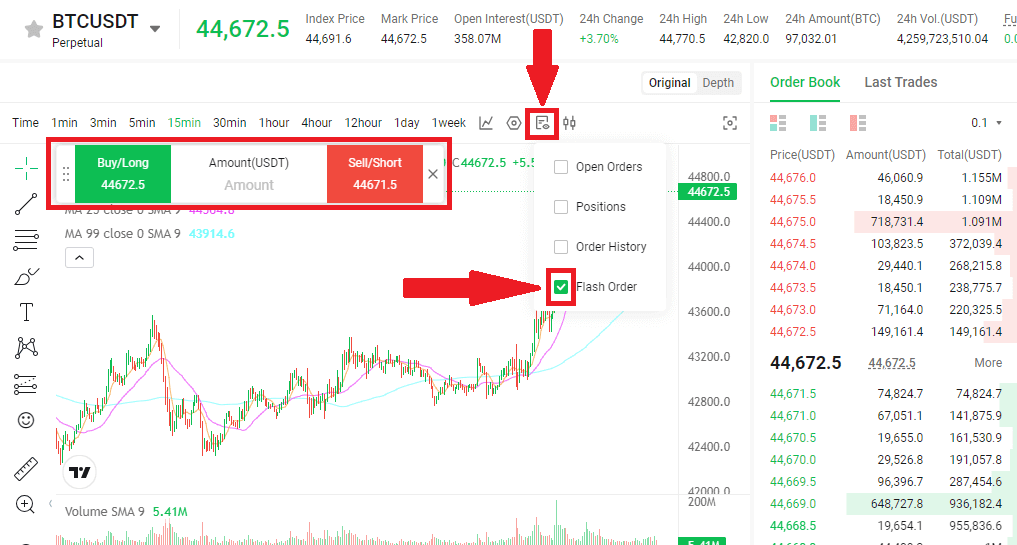
Flash Close
The [Flash Close] system swiftly closes the current position at the market price. During this operation, multiple trade records may appear in the transaction details, each reflecting different execution prices.Note: During a Flash Close, if the marked price reaches the estimated forced liquidation price, the current transaction will be terminated, giving priority to the execution of the forced liquidation strategy.
[Flash Close] on App
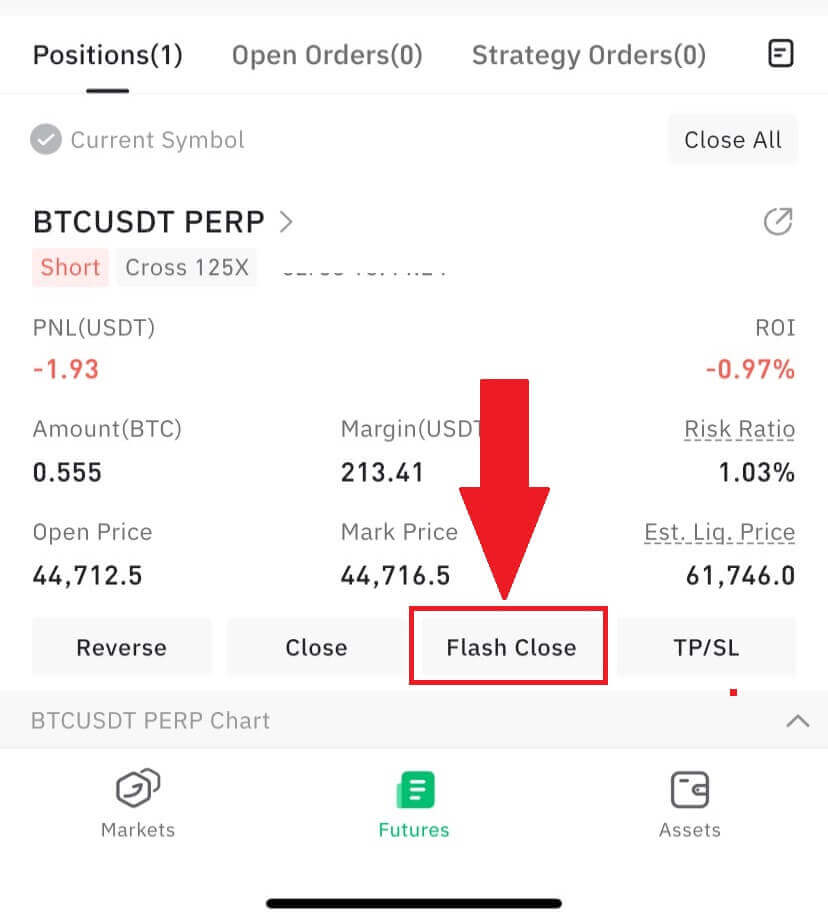
[Flash Close] on Web:
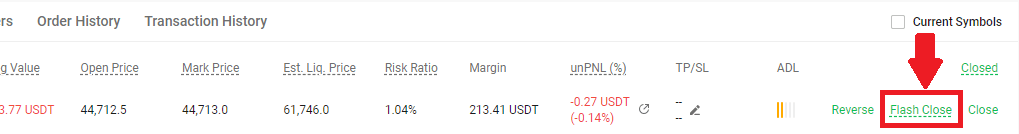
One-Click Close All
The [One-Click Close All] system swiftly closes all current positions at the market price and cancels all orders.[Close All] on App
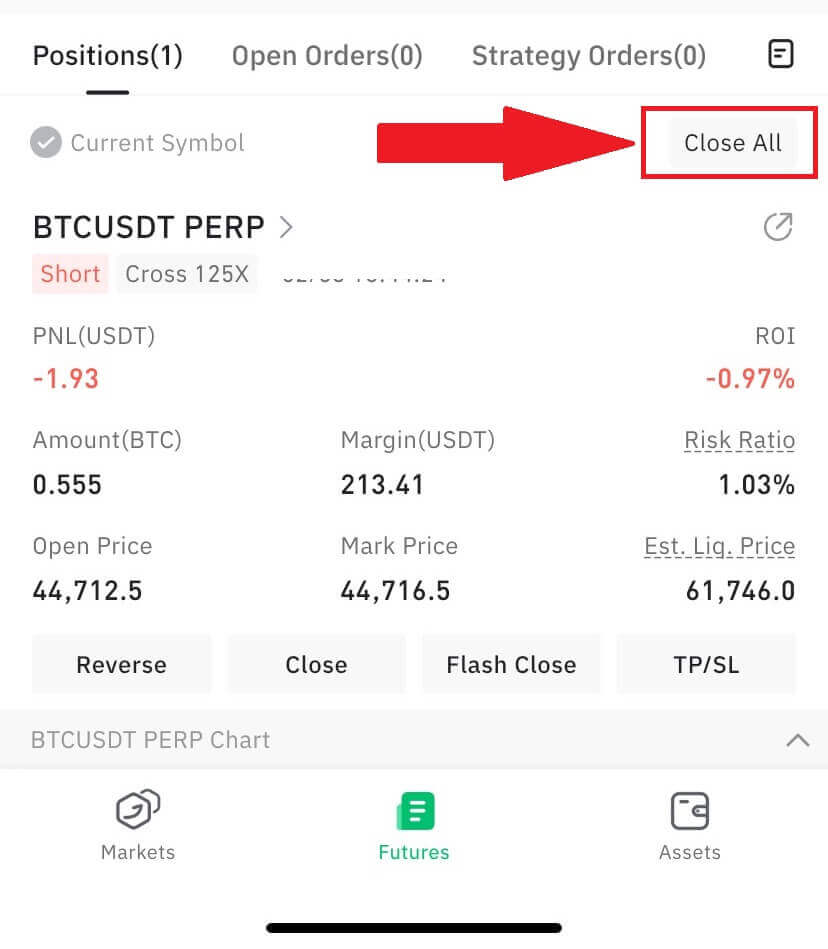
[Close All] on Web
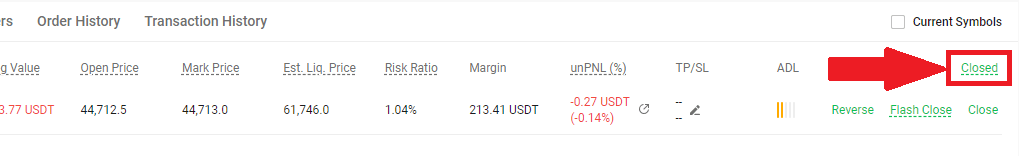
Some Concepts on CoinTR Futures Trading
Funding Rate
1. Funding feePerpetual futures contracts have no expiration or settlement, and the contract price is determined by the underlying spot price using the "funding fee mechanism." Funding rates are applied every 8 hours at UTC-0 00:00 (GMT + 8 08:00), UTC-0 08:00 (GMT + 8 16:00), and UTC-0 16:00 (GMT + 8 24:00). Funding is incurred only if you hold a position at the Funding Timestamp.
Closing your position before the Funding Timestamp eliminates the need to collect or pay funds. During settlement, whether a user should collect or pay the funding fee depends on the current funding rate and the user’s position. A positive funding rate means long positions pay the fee, while shorts receive payment. Conversely, a negative funding rate results in shorts paying the fee, and longs receiving payment.
2. Funding fee calculation
Funding Fee = Position Value*Funding Rate
(When calculating the cost of funds, calculate the marked price of the position value = index price)
The value of your position is unrelated to leverage. For instance, if you hold 100 BTCUSDT contracts, the USDT funds will be charged based on the nominal value of those contracts, not on the margin allocated for the position. When the funding rate is positive, long positions pay short, and when it is negative, short pays long positions.
3. Funding rate
CoinTR futures calculates the premium index and interest rate (I) every minute and then computes its minute time-weighted average every 8 hours. Funding rates are determined based on the interest rate and premium index components every 8 hours, with the addition of a ±0.05% buffer.
For perpetual contracts with different trading pairs, the fund rate limit ratio (R) varies. Each trading pair has a specific configuration, and the details are as follows:
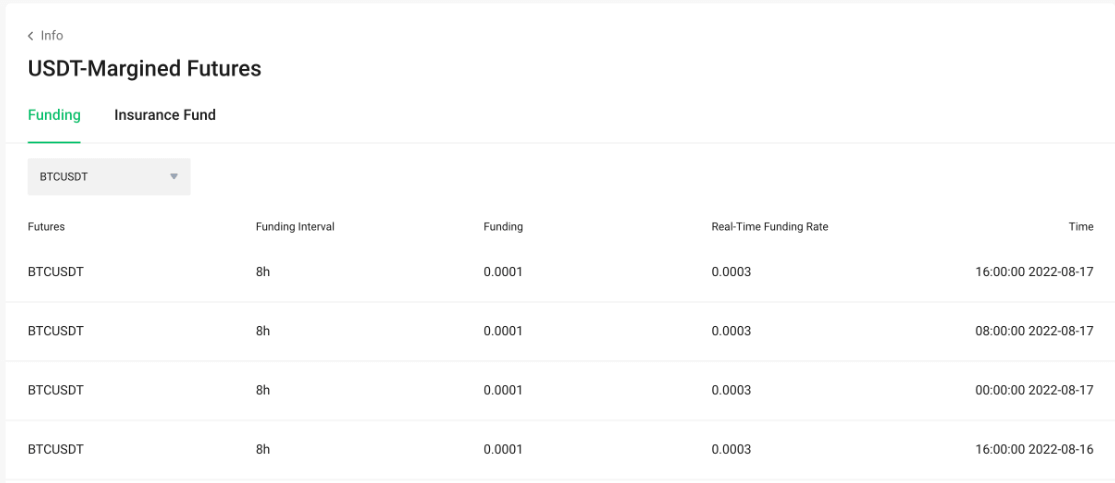
Therefore, based on different trading pairs, the calculation formula is as follows:
Ft=clamp{Pt+clamp (It-Pt,0.05%,-0.05%),R*minimum maintenance margin rate,- R*minimum maintenance margin rate}
Therefore, if (I-P) is between ±0.05%, then F = P + (I-P) = I.
In other words, the funding rate will be equal to the interest rate.
The calculated funding rate is utilized to compute the trader’s position value, determining the fund fee that needs to be paid or received at the corresponding timestamp.
4. Why is the funding rate important?
Perpetual contracts, unlike traditional ones with fixed expiration dates, allow traders to hold positions indefinitely, resembling spot market trading. To align the contract price with the index price, cryptocurrency trading platforms implement a funding rate mechanism. This eliminates the need for traditional liquidation, providing traders flexibility in holding positions without expiration concerns.
Mark Price
1. IntroductionThe Mark Price in CoinTR’s crypto futures trading is a crucial mechanism ensuring fair and accurate contract pricing.
It is determined by analyzing factors such as the contract’s Last Price, bid1 and ask1 from the order book, funding rate, and a composite average of the underlying asset’s spot price on major crypto exchanges. This comprehensive approach aims to provide a reliable and transparent pricing structure for futures contracts on the platform.
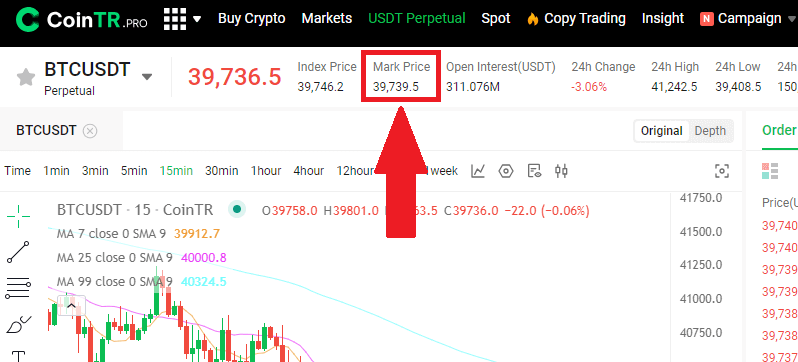 2. Mark Price of USDⓈ-M Futures contracts
2. Mark Price of USDⓈ-M Futures contractsThe Mark Price utilized in CoinTR’s Perpetual Futures trading serves as a more stable and accurate estimate of a contract’s ’true’ value compared to its Last Price, especially in the short term.
By considering factors such as the contract’s Last Price, bid1 and ask1 from the order book, funding rate, and a composite average of the underlying asset’s spot price on major crypto exchanges, CoinTR aims to prevent unnecessary liquidations and discourage market manipulations by maintaining a reliable and less volatile pricing mechanism.
Mark price=Index*(1+Funding fee)
Index Price
1. IntroductionCoinTR employs the Price Index as a risk-mitigation measure against price volatility and market manipulation in Perpetual Futures trading. Unlike the asset’s last price, the Price Index considers the price from various exchanges, providing a more stable reference point.
It plays a crucial role in calculating the Mark Price, contributing to a fair and reliable pricing mechanism across different exchanges. For further insights into the distinctions between Mark Price and Last Price, additional information can be found in relevant articles.
Maintenance Margin Rate
CoinTR Futures adjust the leverage and margin tiers of the USDⓈ-M TRBUSDT Perpetual Contract at 2023-09-18 04:00 (UTC), as per the table below.Existing positions opened before the update may be impacted by the changes. It is strongly recommended to proactively adjust positions and leverage before the adjustment period to mitigate the risk of potential liquidation.
TRBUSDT (USDⓈ-M Perpetual Contract)
| Previous Leverage and Margin Tiers | New Leverage and Margin Tiers | ||||
| Leverage | Maximum amount | Maintenance Margin Rate | Leverage | Maximum amount | Maintenance Margin Rate |
| 25 | 200 | 2.00% | 10 | 500 | 5.00% |
| 20 | 1000 | 2.50% | 8 | 1000 | 6.25% |
| 10 | 2000 | 5.00% | 6 | 1500 | 8.33% |
| 5 | 4000 | 10.00% | 5 | 2000 | 10.00% |
| 3 | 6000 | 16.67% | 3 | 5000 | 16.67% |
| 2 | 999999999 | 25.00% | 2 | 999999999 | 25.00% |
Please Note:
- The capped funding rate multiplier for the USDⓈ-M TRBUSDT Perpetual Contract was adjusted from 0.75 to 0.6.
- Capped Funding Rate = clamp (Funding Rate, -0.6 * Maintenance Margin Ratio, 0.6 * Maintenance Margin Ratio). For more on funding rates.
To safeguard users and mitigate potential risks in highly volatile market conditions, CoinTR Futures reserves the right to implement additional protective measures for the USDⓈ-M Perpetual Contract. These measures may include but are not limited to, adjustments to maximum leverage values, position values, and maintenance margin across various margin tiers, updates to funding rates like interest rates, premium, and capped funding rates, modifications to the components of the price index, and the use of the Last Price Protected mechanism for updating the Mark Price. Please note that these protective measures may be implemented without prior announcement.
PL Calculations (USDT Contract)
Understanding how Profit and Loss (PL) is calculated is crucial before engaging in any trades. Traders should grasp the following variables in sequential order to accurately calculate their PL.1. Average Entry Price (AEP) of position
Average entry price = Total contract value in USDT/Total quantity of contracts
Total contract value in USDT = ( (Quantity1 x Price1) + (Quantity2 x Price2)...)
Example: Bob holds an existing ETHUSDT open buy position of 0.5 qty with an entry price of USDT 2,000. After an hour, Trader A decided to increase his buying position by opening an additional 0.3 qty with an entry price of USDT 1,500.
By using the formulas above:
Total contract value in USDT
= ( (Quantity1 x Price1) + (Quantity2 x Price2) )
= ( (0.5 x 2,000) + (0.3 x 1,500) )
= 1,450
Average Entry Price
= 1,450 / 0.8
= 1,812.5
2. Unrealized PL
Once an order is successfully executed, an open position and its real-time unrealized Profit and Loss (PL) will be displayed within the Positions tab. A value of 1 indicates an open long position, while -1 indicates an open short position.
Unrealized PL = (Current Marked Price - Average Entry Price) * Direction * Contract Qty
Unrealized PL% = ( Position’s unrealized PL / Position Margin ) x 100%
Example: Bob holds an existing ETHUSDT open buy position of 0.8 qty with an entry price of USDT 1,812. When the Current Marked Price inside the order book shows USDT 2,300, the unrealized PL shown will be 390.4 USDT.
Unrealized PL = (Current Marked Price - Entry Price) * Direction* Contract Qty
= (2,300 - 1,812) x1 x 0.8
= 390.4 USDT
3. Closed PL
When traders eventually close their position, the Profit and Loss (PL) becomes realized and is recorded in the Closed PL tab within the Assets page. Unlike unrealized PL, there are some significant differences in calculation. The following table summarizes the distinctions between unrealized PL and closed PL.
| Calculation of Unrealized PL | Calculation of Closed PL | |
| Position Profit and Loss (PL) | YES | YES |
| Trading Fee(s) | NO | YES |
| Funding Fee(s) | NO | YES |
Closed PL = Position PL - Fee to open - Fee to close - Sum of all funding fees paid/received
Closed PL% = ( Position’s closed PL / Position Margin ) x 100%
Note:
- The above example only applies when the entire position is opened and closed via a single order in both directions.
- For partial closing of positions, Closed PL will prorate all fees (fee to open and funding fee(s)) according to the percentage of the position partially closed and use the pro-rated figure to compute the Closed PL.