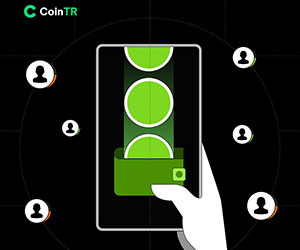How to Trade Crypto on CoinTR
Cryptocurrency trading has gained immense popularity in recent years, offering individuals an opportunity to profit from the dynamic and rapidly evolving digital asset market. However, trading cryptocurrencies can be both exciting and challenging, especially for beginners. This guide is designed to help newcomers navigate the world of crypto trading with confidence and prudence. Here, we will provide you with essential tips and strategies to get started on your crypto trading journey.

How to Trade Spot on CoinTR (Web)
1. Firstly, after logging in, you will find yourself at the CoinTR trading page interface.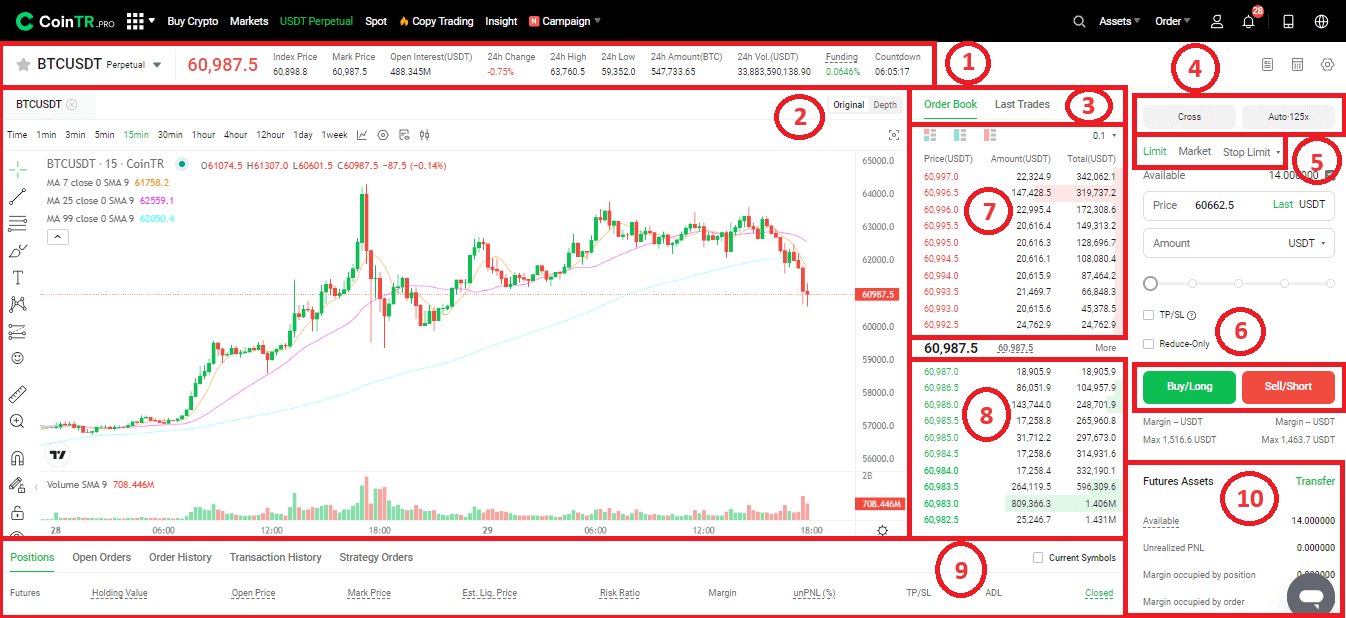
- Trading volume of trading pair within 24 hours.
- Candlestick chart and Market Depth.
- Market Activities: Order Book and Last Trade.
- Margin Mode: Cross/Isolated and Leverage: Auto/Manual.
- Order Type: Limit/Market/Stop Limit.
- Buy/Sell Cryptocurrency.
- Sell order book.
- Buy order book.
- Open Orders and your Order/Transaction History.
- Future Assets.
2. In the CoinTR home page, click on [Spot].
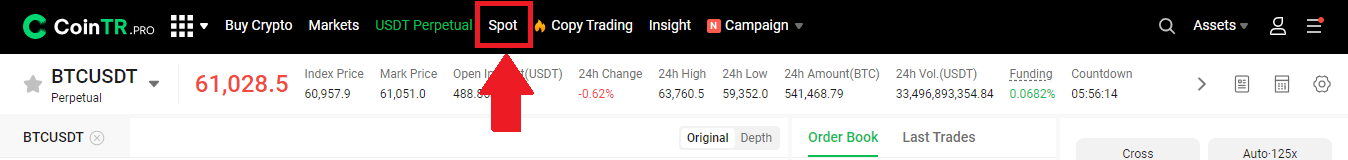 3. Find your desired trading pair.
3. Find your desired trading pair.For instance, if you want to buy BTC with USDT, click on the BTC/USDT pair.
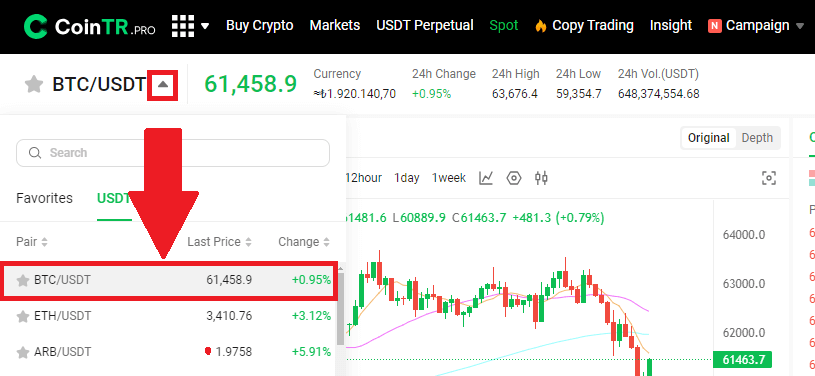
4. Choose the order type, enter your order details such as price and amount, and then click the [Buy] or [Sell] button.
CoinTR supports the Limit and Market order types.
- Limit Order:
For instance, if the current market price for BTC is 25,000 USDT, and you aim to purchase 1 BTC when the price drops to 23,000 USDT, you can execute a Limit Order.
To do this, choose the Limit Order option, input 23,000 USDT in the price box, and specify 1 BTC in the amount box. Finally, click [Buy BTC] to place the order at the predetermined limit price.
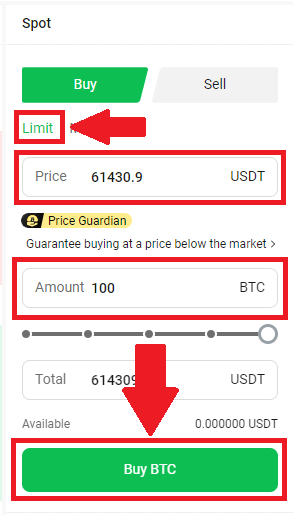
- Market Order:
For example, if the prevailing market price for BTC is 25,000 USDT, and you wish to promptly purchase BTC worth 1,000 USDT, you can initiate a market order.
To do so, opt for the Market Order, input 1,000 USDT in the amount box, and click "Buy BTC" to execute the order. Market orders are typically fulfilled within seconds at the prevailing market price.
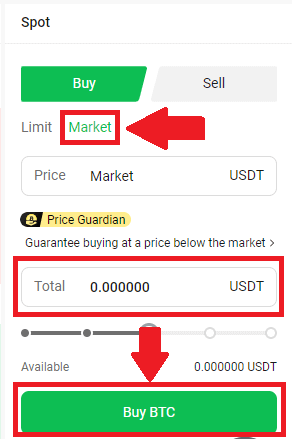
5. After placing the order, you can track it in the Open Orders section. Once the order is successfully executed, it will be transferred to the Order History and Trade History sections.
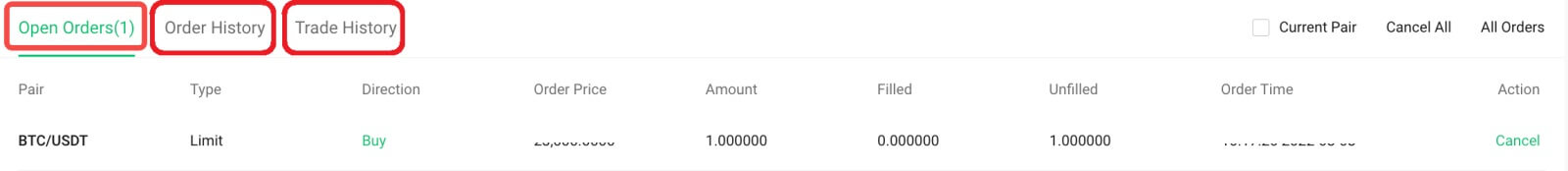
Tips:
- A Market Order is matched with the best available price in the current market. Due to price fluctuations and the market’s dynamic nature, the filled price can be either higher or lower than the current price, depending on the market depth and real-time conditions.
How to Trade Spot on CoinTR (App)
1. In the CoinTR App home page, click on [Trading] to go to the spot trading page.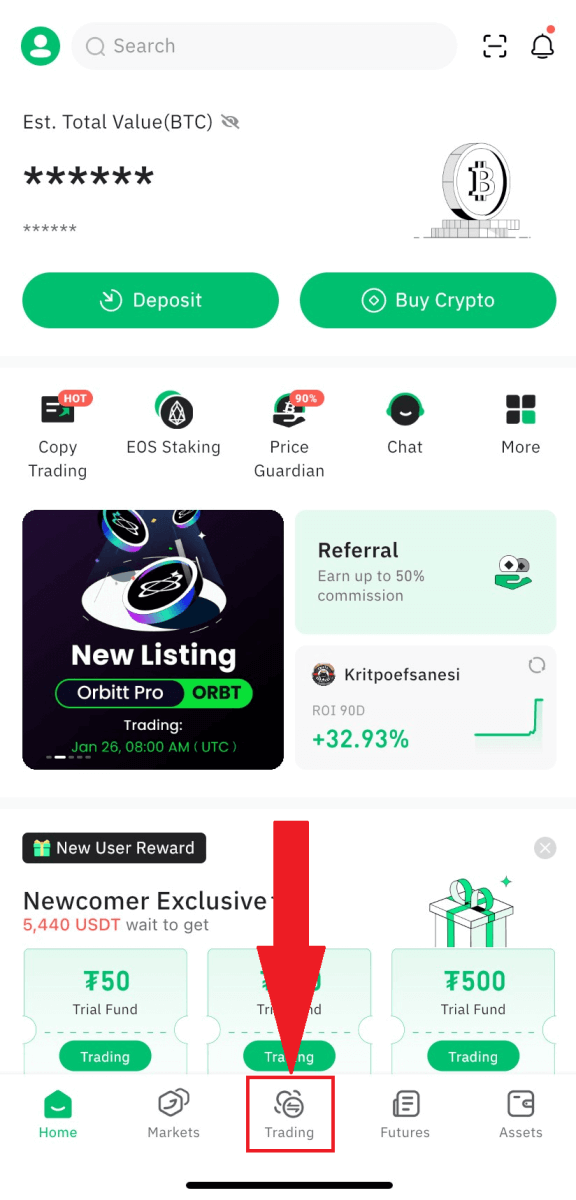
2. You can find yourself at the CoinTR App trading interface.
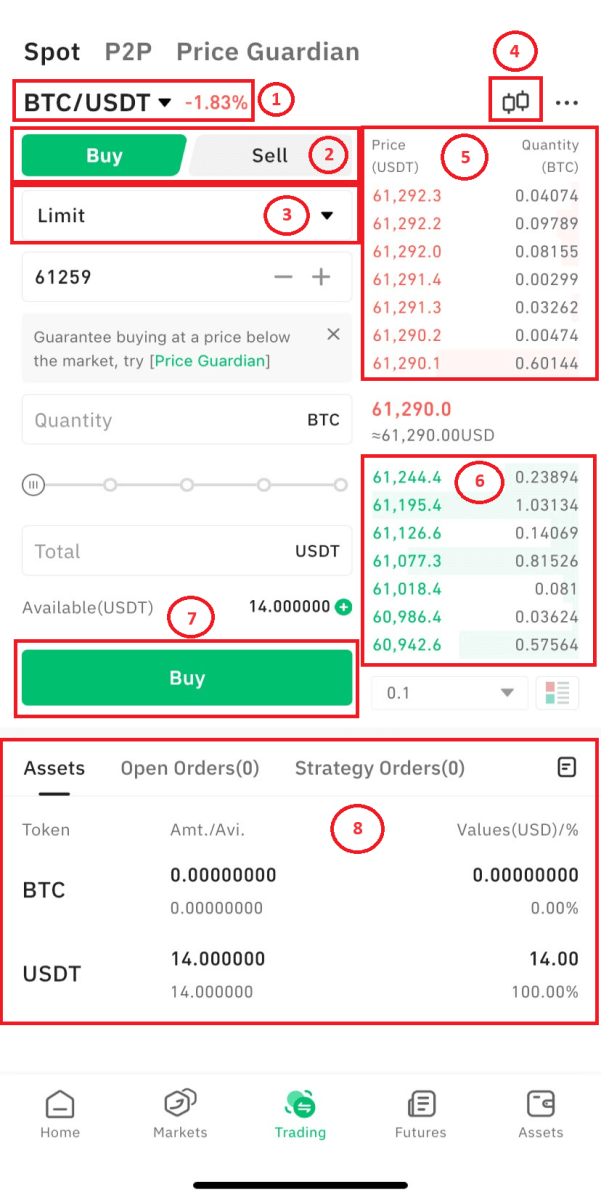
- Trading pair.
- Buy/Sell order.
- Order type: Limit/Market.
- Candlestick chart and Market Depth.
- Sell order book.
- Buy order book.
- Buy/Sell button.
- Assets/Open Orders/Strategy Orders.
3. Find the trading pair you want to trade.
For instance, if you want to buy BTC with USDT, click on the BTC/USDT pair.
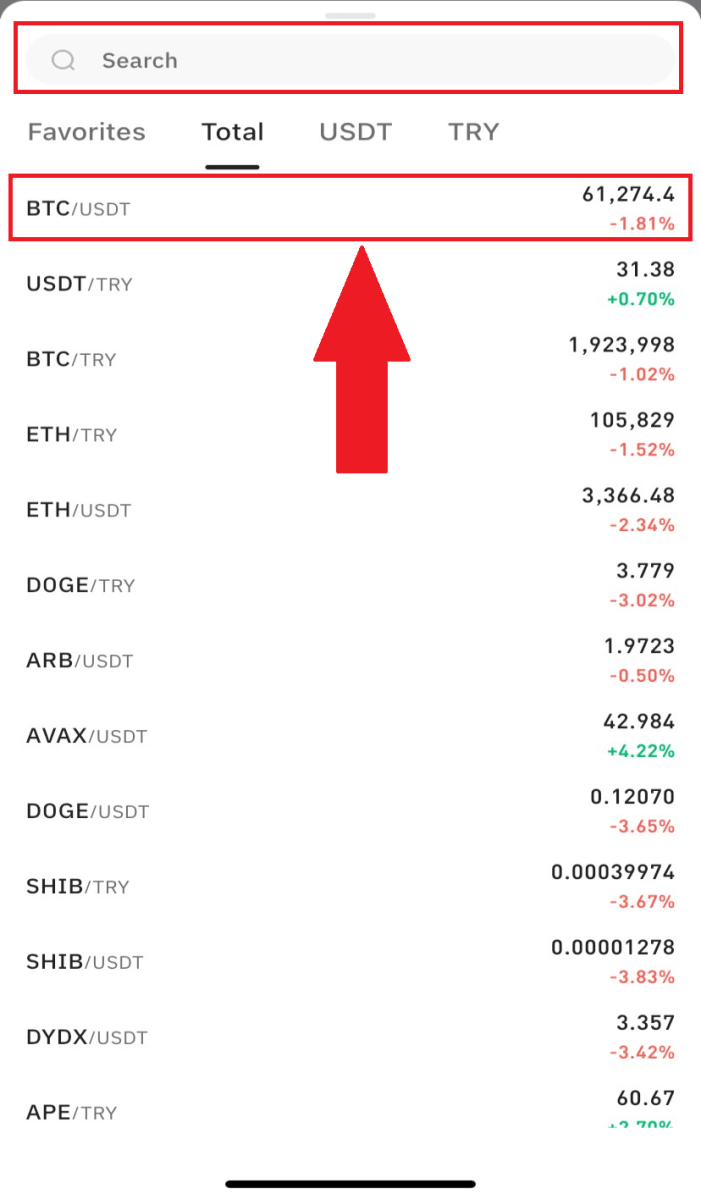
4. Choose the order type, enter your order details such as price and amount, and then click the [Buy] or [Sell] button.
CoinTR supports the Limit and Market order types.
- Limit Order:
Example: If the current market price for BTC is 25,000 USDT and you plan to buy 1 BTC when the price drops to 23,000 USDT, you can place a Limit Order.
Select Limit Order, enter 23,000 USDT in the price box, and enter 1 BTC in the amount box. Click [Buy] to place the order.
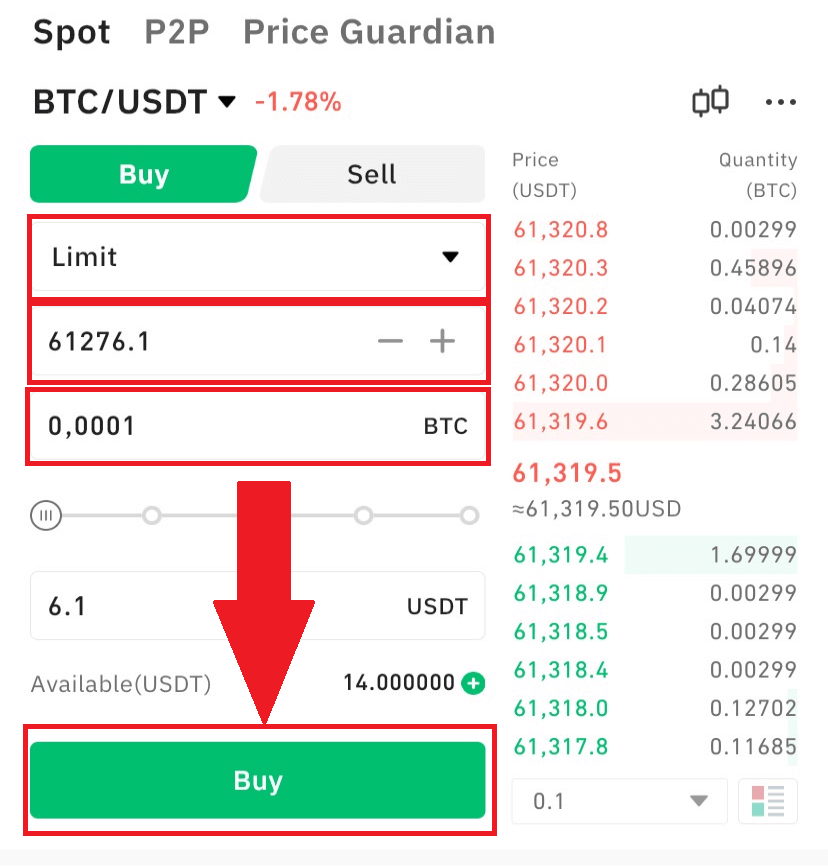
- Market Order:
Example: If the current market price for BTC is 25,000 USDT and you plan to buy BTC worth 1,000 USDT immediately, you can place a market order.
Select Market Order, enter 1,000 USDT in the amount box, then click [Buy] to place the order. The order will typically be filled in seconds.
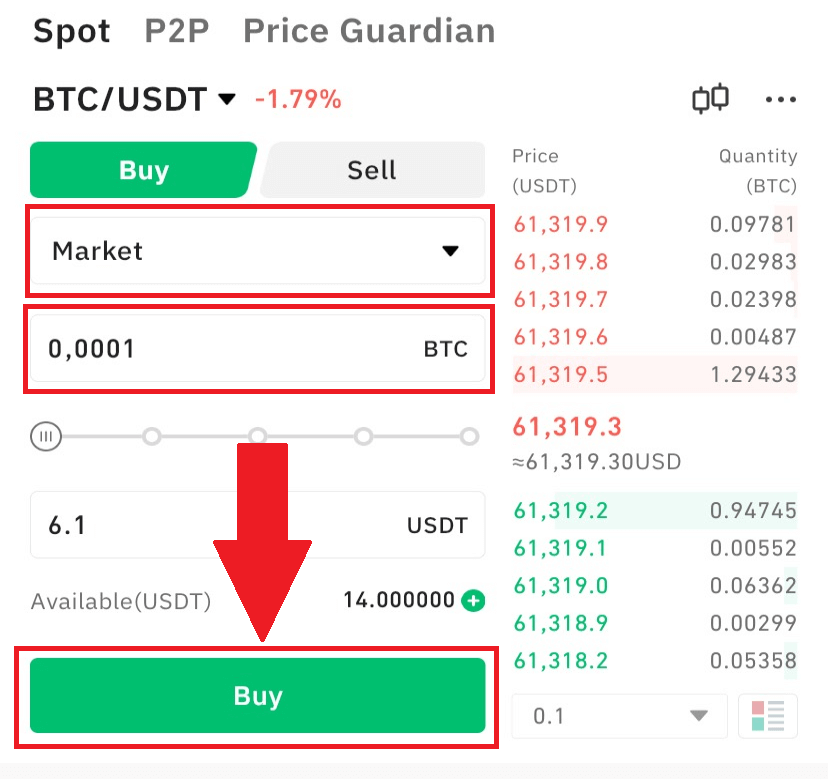
5. Once the order has been placed, it can be found in the Open Orders section. Once filled, the order will be moved to the Assets and Strategy Orders sections.
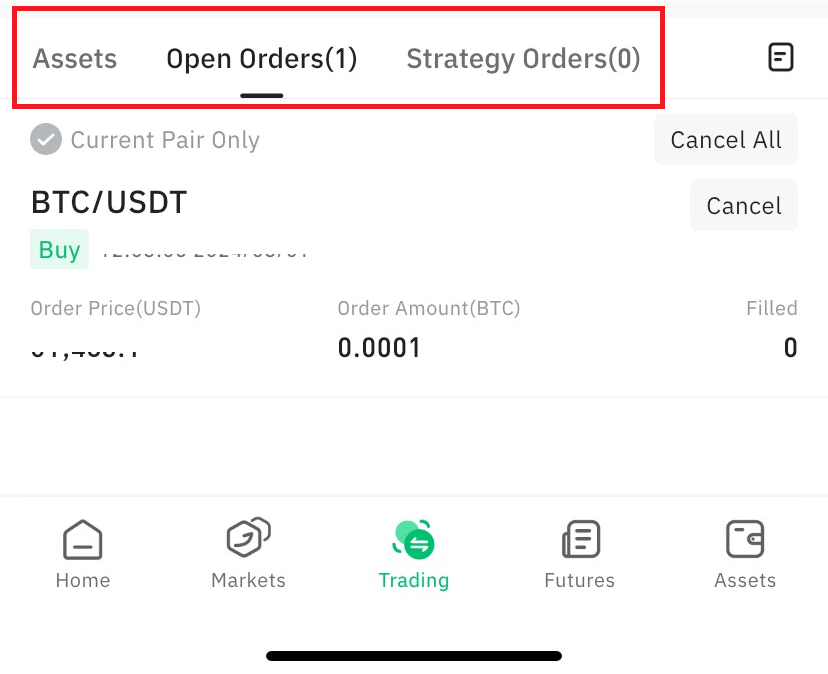
Tips:
- The Market Order is matched by the best available price in the current market. Considering price fluctuations, the filled price can be higher or lower than the current price, depending on the market depth.
Frequently Asked Questions (FAQ)
What is Maker Taker?
CoinTR employs a maker-taker fee model for trading fees, distinguishing between orders that provide liquidity ("maker orders") and orders that take liquidity ("taker orders").Taker Fee: This fee is applied when an order is executed immediately, designating the trader as a taker. It is incurred for the immediate matching of a buy or sell order.
Maker Fee: When an order is not immediately matched, and the trader is considered a maker, this fee is applied.
It is incurred when a buy or sell order is placed and subsequently matched after a certain period. If an order is only partially matched immediately, the taker fee is charged for the matched portion, and the remaining unmatched portion incurs the maker fee when later matched.
How are trading fees calculated?
1. What is the CoinTR Spot trading fee?For each successful trade on the CoinTR Spot market, traders are required to pay a trading fee. More information on trading fee rates can be found in the below table.
CoinTR classifies users into regular and professional categories based on their trade volume or asset balance. Users at different levels enjoy specific trade fees. To determine your trading fee level:
| Level | 30d Trade Volume (USD) | and/or | Balance (USD) | Maker | Taker |
| 0 | or | 0.20% | 0.20% | ||
| 1 | ≥ 1,000,000 | or | ≥ 500,000 | 0.15% | 0.15% |
| 2 | ≥ 5,000,000 | or | ≥ 1,000,000 | 0.10% | 0.15% |
| 3 | ≥ 10,000,000 | or | / | 0.09% | 0.12% |
| 4 | ≥ 50,000,000 | or | / | 0.07% | 0.09% |
| 5 | ≥ 200,000,000 | or | / | 0.05% | 0.07% |
| 6 | ≥ 500,000,000 | or | / | 0.04% | 0.05% |
Notes:
- "Taker" is an order that trades at the market price.
- "Maker" is an order that trades at a limited price.
- Referring friends can earn you a 30% trading fee return.
- However, if the invitee enjoys Level 3 or above specific trade fees, the inviter is no longer eligible for a commission.
2. How are trading fees calculated?
Trading fees are always charged for the asset you receive.
For example, if you buy ETH/USDT, the fee is paid in ETH. If you sell ETH/USDT, the fee is paid in USDT.
For example:
You place an order to buy 10 ETH for 3,452.55 USDT each:
Trading fee = 10 ETH * 0.1% = 0.01 ETH
Or you place an order to sell 10 ETH for 3,452.55 USDT each:
Trading fee = (10 ETH * 3,452.55 USDT) * 0.1% = 34.5255 USDT
How to Resolve Order Issues
Occasionally, you may encounter issues with your orders while trading on CoinTR. These issues can be categorized into two types:1. Your trade order is not executing
- Verify the selected order’s price in the open orders section and check if it has matched a counterparty’s order (bid/ask) at this price level and volume.
- To expedite your order, you can cancel it from the open orders section and place a new order at a more competitive price. For a quicker settlement, you may also opt for a market order.
2. Your order has a more technical issue
Issues such as the inability to cancel orders or coins not being credited to your account may require additional support. Please reach out to our Customer Support team and provide screenshots documenting:
- The order’s details
- Any error code or exception message
If the above conditions are not met, please submit a request or contact our online customer support. Provide your UID, registered email, or registered mobile phone number, and we will conduct a detailed inquiry for you.