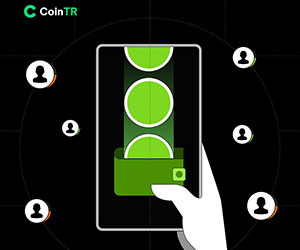How to Trade Crypto and Withdraw on CoinTR
Navigating the dynamic world of cryptocurrency trading involves honing your skills in executing trades and managing withdrawals effectively. CoinTR, recognized as a global industry leader, offers a comprehensive platform for traders of all levels. This guide is meticulously crafted to provide a step-by-step walkthrough, empowering users to trade crypto seamlessly and execute secure withdrawals on CoinTR.
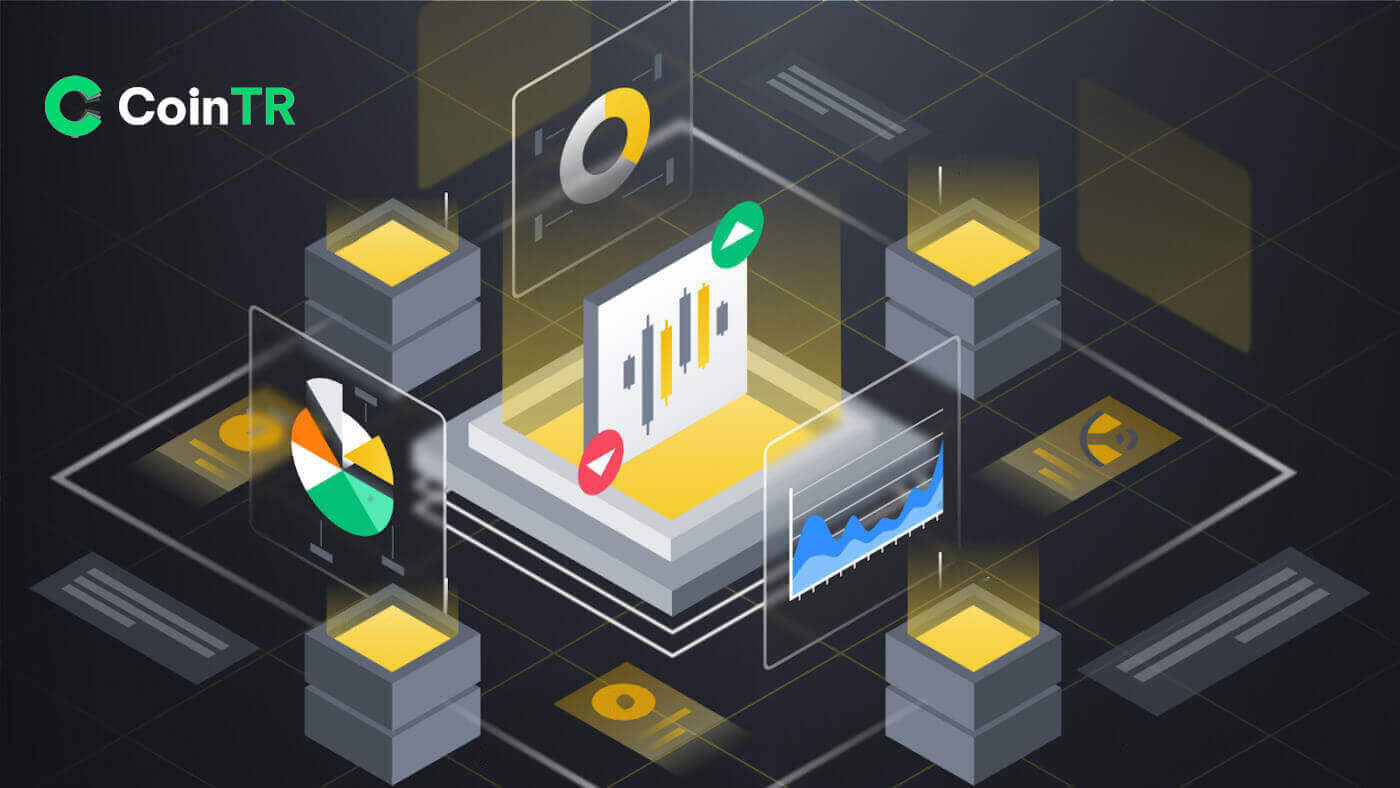
How to Trade Cryptocurrency on CoinTR
How to Trade Spot on CoinTR (Web)
1. Firstly, after logging in, you will find yourself at the CoinTR trading page interface.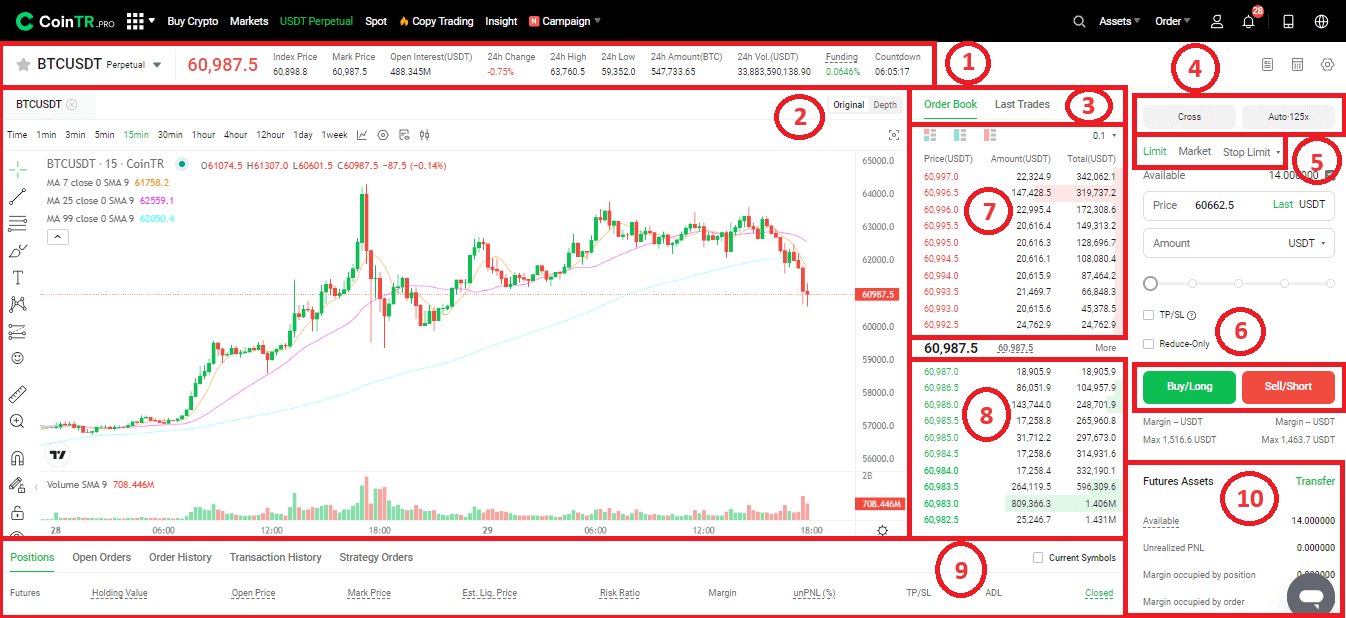
- Trading volume of trading pair within 24 hours.
- Candlestick chart and Market Depth.
- Market Activities: Order Book and Last Trade.
- Margin Mode: Cross/Isolated and Leverage: Auto/Manual.
- Order Type: Limit/Market/Stop Limit.
- Buy/Sell Cryptocurrency.
- Sell order book.
- Buy order book.
- Open Orders and your Order/Transaction History.
- Future Assets.
2. In the CoinTR home page, click on [Spot].
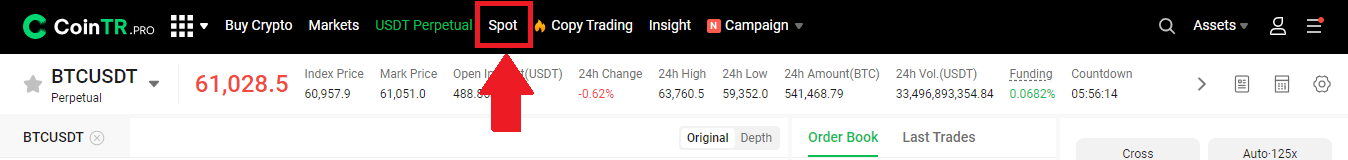 3. Find your desired trading pair.
3. Find your desired trading pair.For instance, if you want to buy BTC with USDT, click on the BTC/USDT pair.
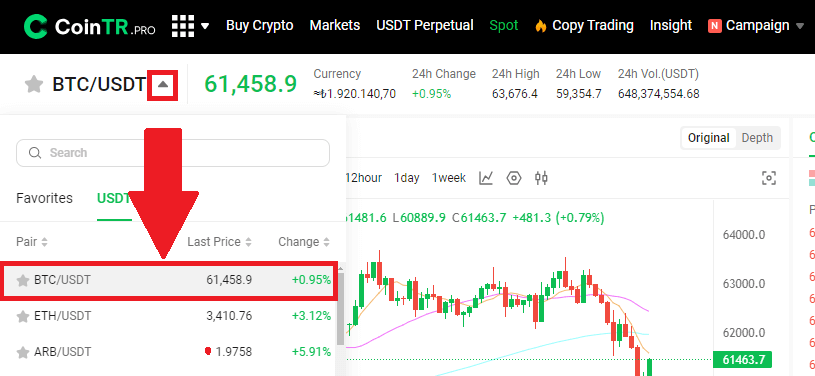
4. Choose the order type, enter your order details such as price and amount, and then click the [Buy] or [Sell] button.
CoinTR supports the Limit and Market order types.
- Limit Order:
For instance, if the current market price for BTC is 25,000 USDT, and you aim to purchase 1 BTC when the price drops to 23,000 USDT, you can execute a Limit Order.
To do this, choose the Limit Order option, input 23,000 USDT in the price box, and specify 1 BTC in the amount box. Finally, click [Buy BTC] to place the order at the predetermined limit price.
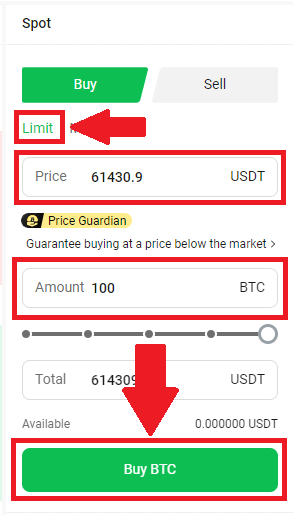
- Market Order:
For example, if the prevailing market price for BTC is 25,000 USDT, and you wish to promptly purchase BTC worth 1,000 USDT, you can initiate a market order.
To do so, opt for the Market Order, input 1,000 USDT in the amount box, and click "Buy BTC" to execute the order. Market orders are typically fulfilled within seconds at the prevailing market price.
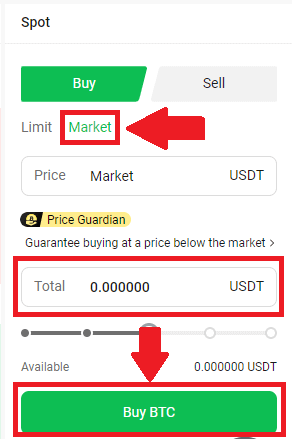
5. After placing the order, you can track it in the Open Orders section. Once the order is successfully executed, it will be transferred to the Order History and Trade History sections.
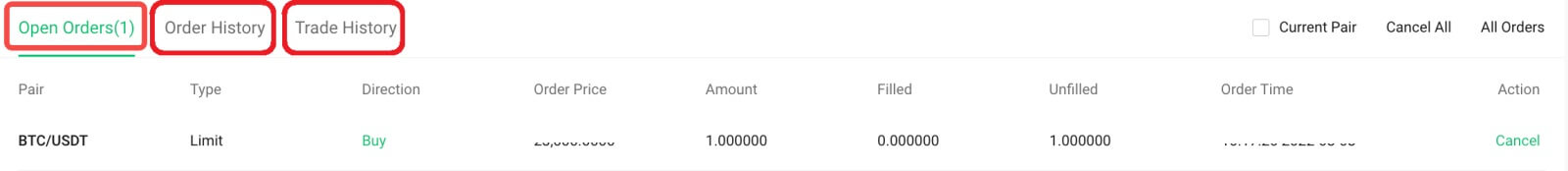
Tips:
- A Market Order is matched with the best available price in the current market. Due to price fluctuations and the market’s dynamic nature, the filled price can be either higher or lower than the current price, depending on the market depth and real-time conditions.
How to Trade Spot on CoinTR (App)
1. In the CoinTR App home page, click on [Trading] to go to the spot trading page.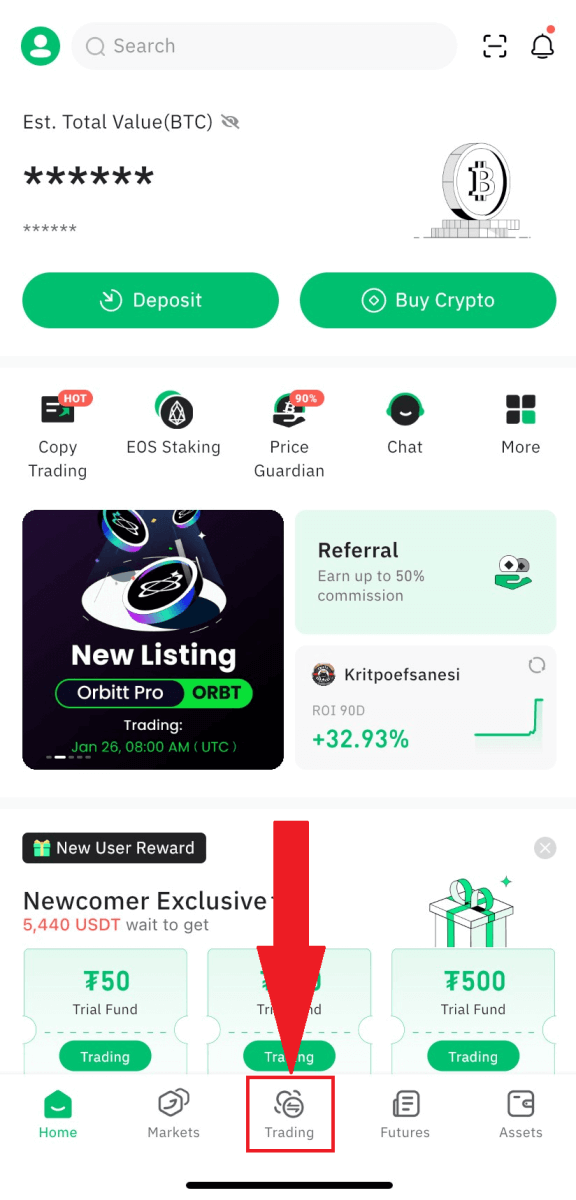
2. You can find yourself at the CoinTR App trading interface.
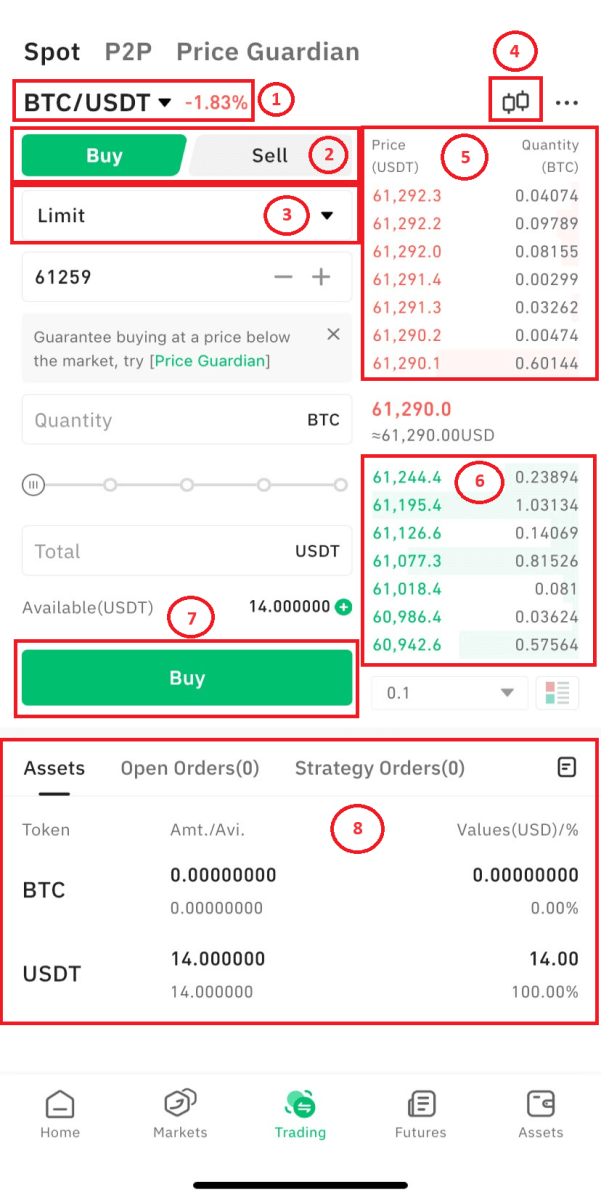
- Trading pair.
- Buy/Sell order.
- Order type: Limit/Market.
- Candlestick chart and Market Depth.
- Sell order book.
- Buy order book.
- Buy/Sell button.
- Assets/Open Orders/Strategy Orders.
3. Find the trading pair you want to trade.
For instance, if you want to buy BTC with USDT, click on the BTC/USDT pair.
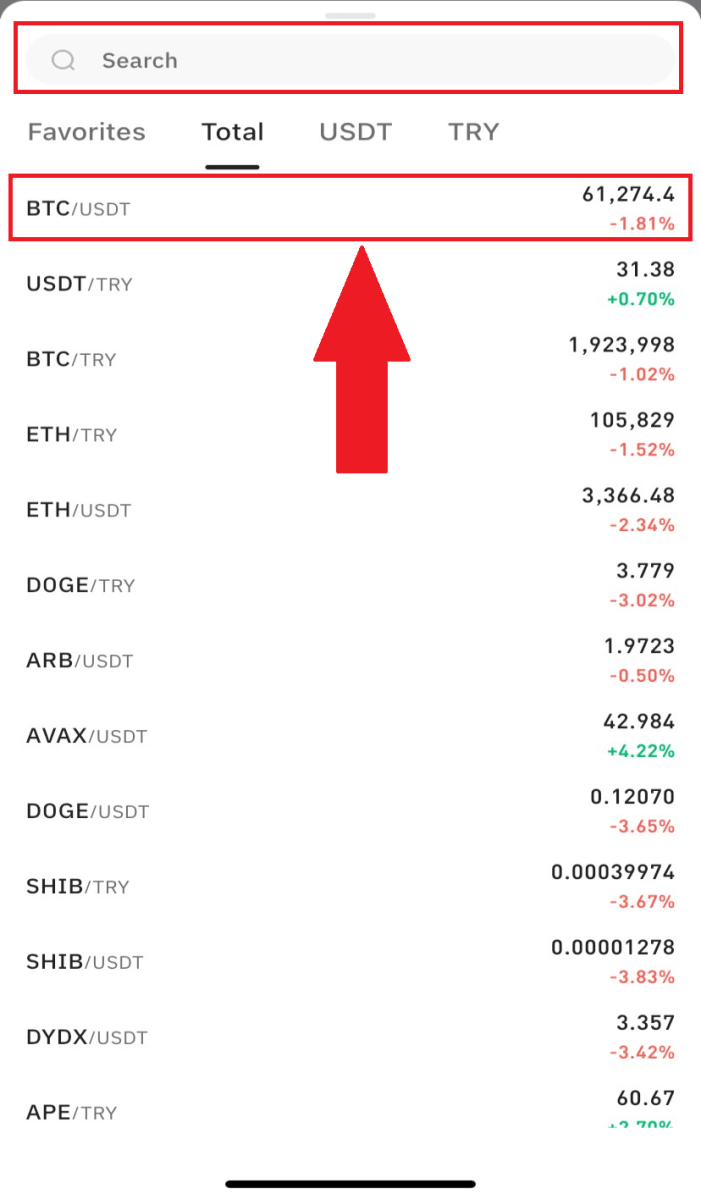
4. Choose the order type, enter your order details such as price and amount, and then click the [Buy] or [Sell] button.
CoinTR supports the Limit and Market order types.
- Limit Order:
Example: If the current market price for BTC is 25,000 USDT and you plan to buy 1 BTC when the price drops to 23,000 USDT, you can place a Limit Order.
Select Limit Order, enter 23,000 USDT in the price box, and enter 1 BTC in the amount box. Click [Buy] to place the order.
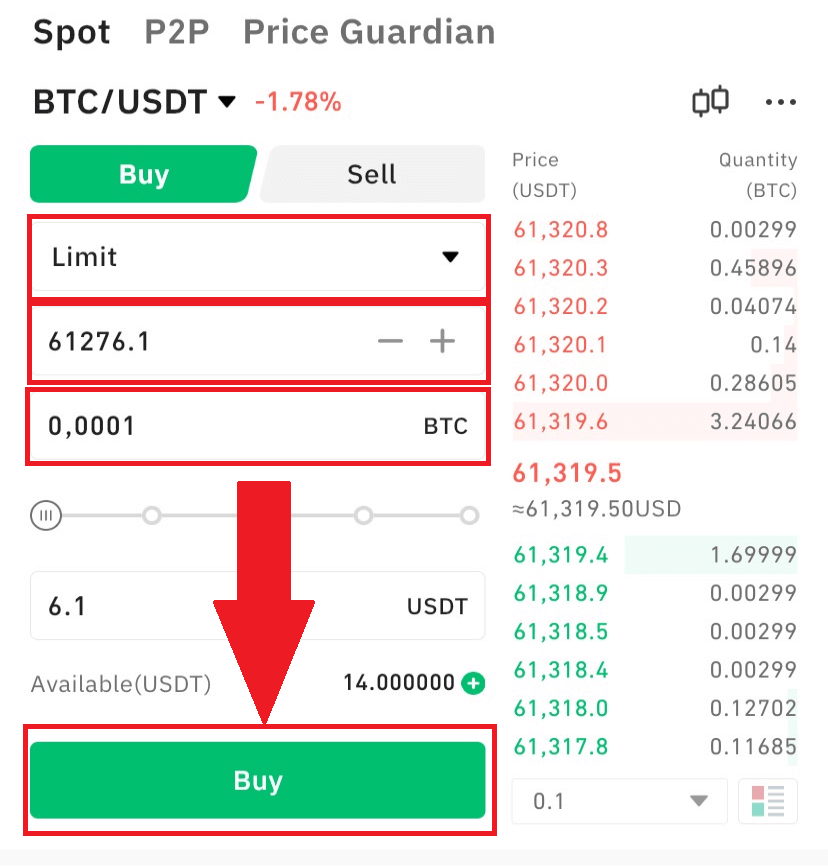
- Market Order:
Example: If the current market price for BTC is 25,000 USDT and you plan to buy BTC worth 1,000 USDT immediately, you can place a market order.
Select Market Order, enter 1,000 USDT in the amount box, then click [Buy] to place the order. The order will typically be filled in seconds.
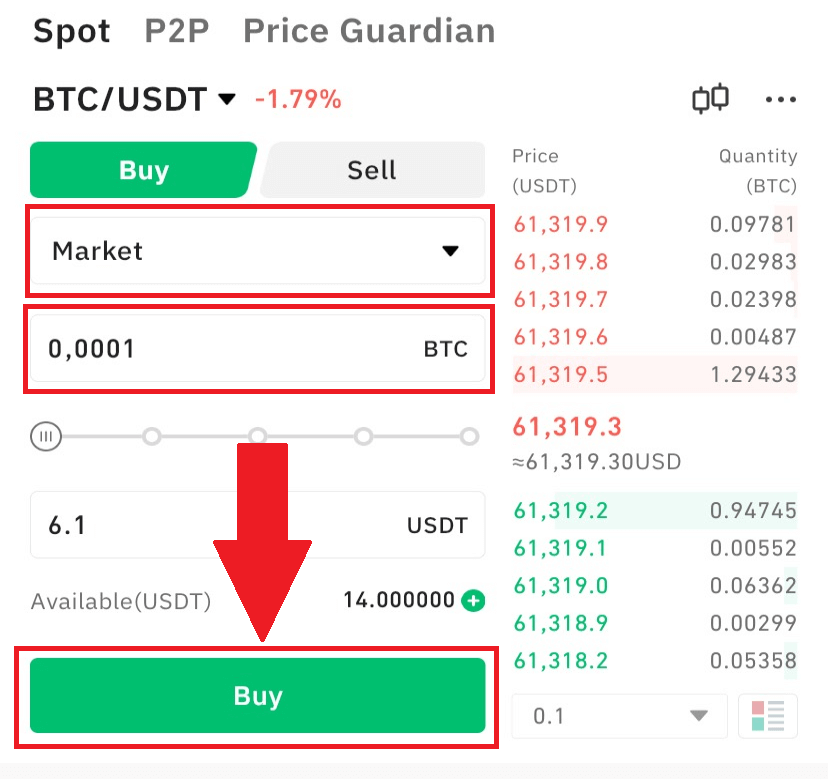
5. Once the order has been placed, it can be found in the Open Orders section. Once filled, the order will be moved to the Assets and Strategy Orders sections.
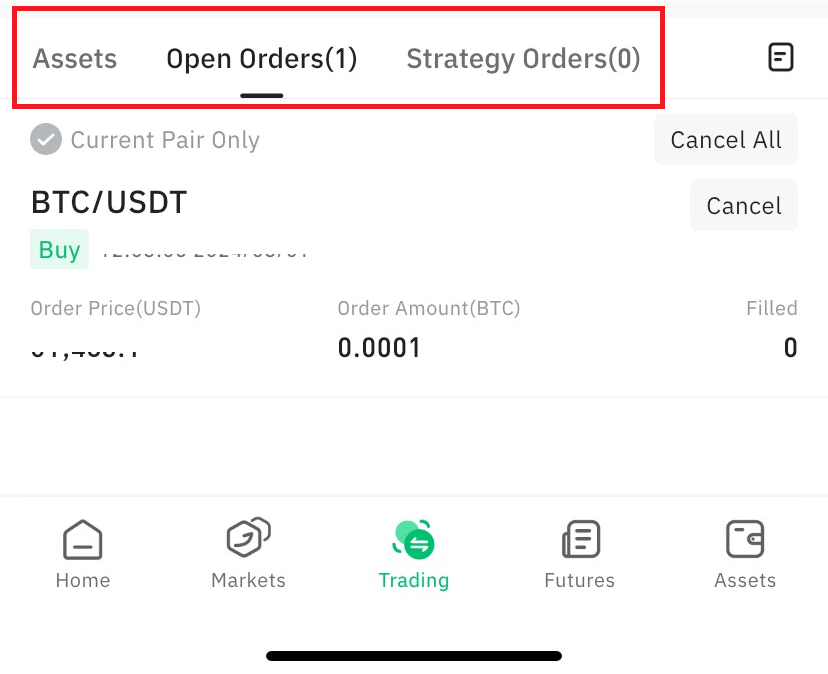
Tips:
- The Market Order is matched by the best available price in the current market. Considering price fluctuations, the filled price can be higher or lower than the current price, depending on the market depth.
Frequently Asked Questions (FAQ)
What is Maker Taker?
CoinTR employs a maker-taker fee model for trading fees, distinguishing between orders that provide liquidity ("maker orders") and orders that take liquidity ("taker orders").Taker Fee: This fee is applied when an order is executed immediately, designating the trader as a taker. It is incurred for the immediate matching of a buy or sell order.
Maker Fee: When an order is not immediately matched, and the trader is considered a maker, this fee is applied.
It is incurred when a buy or sell order is placed and subsequently matched after a certain period. If an order is only partially matched immediately, the taker fee is charged for the matched portion, and the remaining unmatched portion incurs the maker fee when later matched.
How are trading fees calculated?
1. What is the CoinTR Spot trading fee?For each successful trade on the CoinTR Spot market, traders are required to pay a trading fee. More information on trading fee rates can be found in the below table.
CoinTR classifies users into regular and professional categories based on their trade volume or asset balance. Users at different levels enjoy specific trade fees. To determine your trading fee level:
| Level | 30d Trade Volume (USD) | and/or | Balance (USD) | Maker | Taker |
| 0 | or | 0.20% | 0.20% | ||
| 1 | ≥ 1,000,000 | or | ≥ 500,000 | 0.15% | 0.15% |
| 2 | ≥ 5,000,000 | or | ≥ 1,000,000 | 0.10% | 0.15% |
| 3 | ≥ 10,000,000 | or | / | 0.09% | 0.12% |
| 4 | ≥ 50,000,000 | or | / | 0.07% | 0.09% |
| 5 | ≥ 200,000,000 | or | / | 0.05% | 0.07% |
| 6 | ≥ 500,000,000 | or | / | 0.04% | 0.05% |
Notes:
- "Taker" is an order that trades at the market price.
- "Maker" is an order that trades at a limited price.
- Referring friends can earn you a 30% trading fee return.
- However, if the invitee enjoys Level 3 or above specific trade fees, the inviter is no longer eligible for a commission.
2. How are trading fees calculated?
Trading fees are always charged for the asset you receive.
For example, if you buy ETH/USDT, the fee is paid in ETH. If you sell ETH/USDT, the fee is paid in USDT.
For example:
You place an order to buy 10 ETH for 3,452.55 USDT each:
Trading fee = 10 ETH * 0.1% = 0.01 ETH
Or you place an order to sell 10 ETH for 3,452.55 USDT each:
Trading fee = (10 ETH * 3,452.55 USDT) * 0.1% = 34.5255 USDT
How to Resolve Order Issues
Occasionally, you may encounter issues with your orders while trading on CoinTR. These issues can be categorized into two types:1. Your trade order is not executing
- Verify the selected order’s price in the open orders section and check if it has matched a counterparty’s order (bid/ask) at this price level and volume.
- To expedite your order, you can cancel it from the open orders section and place a new order at a more competitive price. For a quicker settlement, you may also opt for a market order.
2. Your order has a more technical issue
Issues such as the inability to cancel orders or coins not being credited to your account may require additional support. Please reach out to our Customer Support team and provide screenshots documenting:
- The order’s details
- Any error code or exception message
If the above conditions are not met, please submit a request or contact our online customer support. Provide your UID, registered email, or registered mobile phone number, and we will conduct a detailed inquiry for you.
How to Withdraw from CoinTR
How to Withdraw Crypto from CoinTR
Withdraw Crypto on CoinTR (Web)
1. In your CoinTR account, click [Assets] - [Overview] - [Withdraw].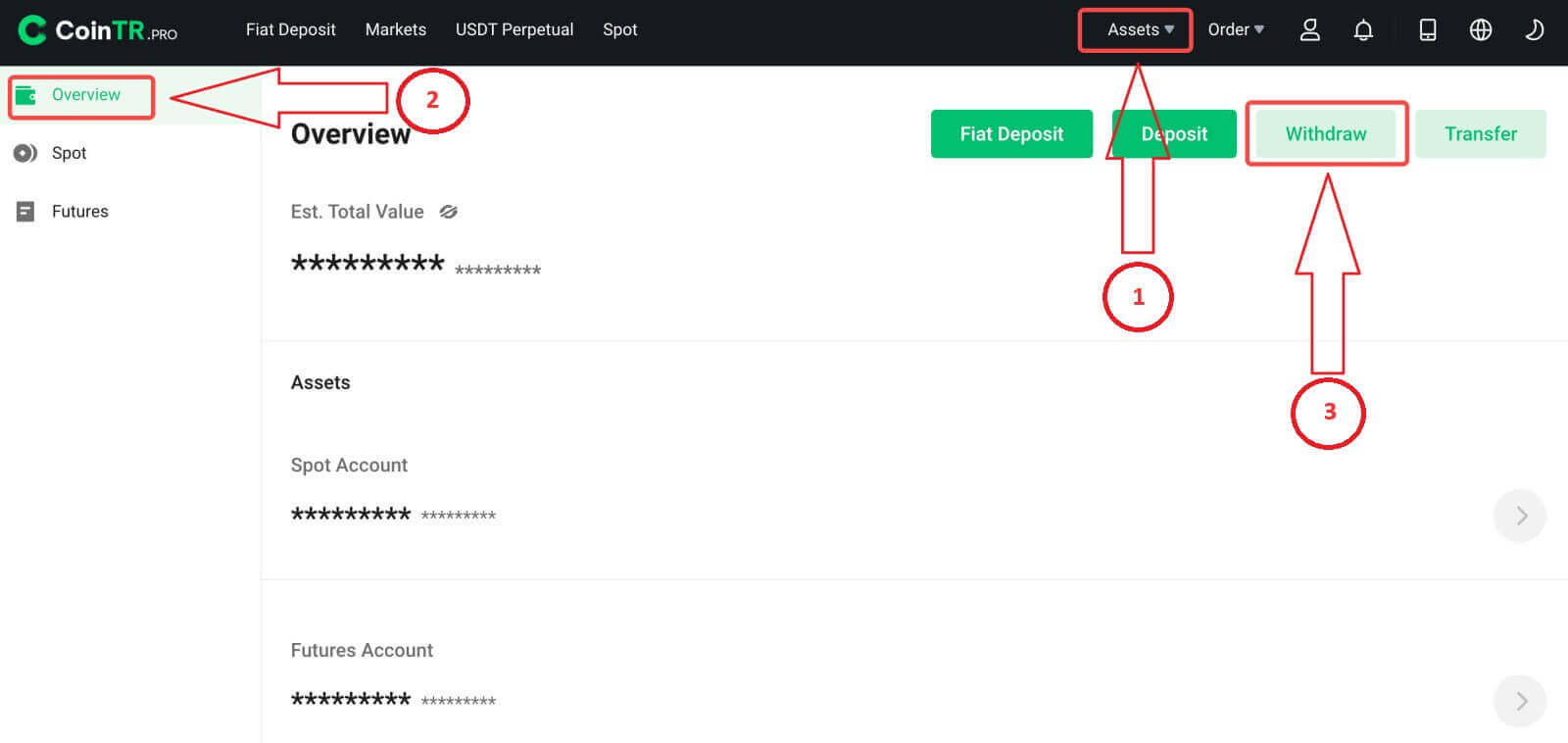 2. Select the cryptocurrency you want to withdraw. In this scenario, we will withdraw USDT.
2. Select the cryptocurrency you want to withdraw. In this scenario, we will withdraw USDT.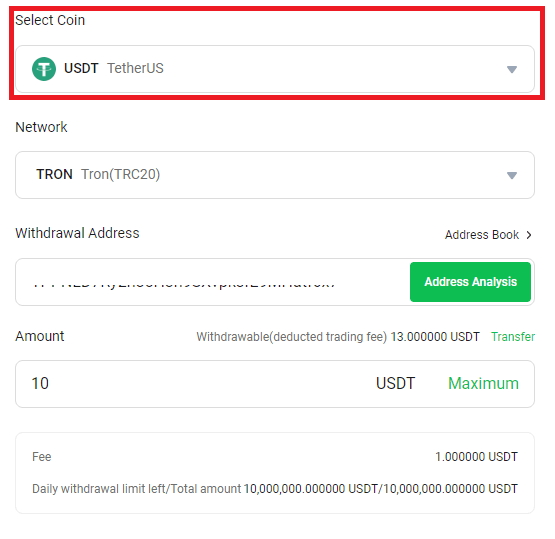
3. Choose the network accordingly. Since you are withdrawing USDT, opt for the TRON Network. The network fees are displayed for this transaction. It is crucial to ensure that the selected network matches the network of the entered addresses to prevent any potential withdrawal losses.
4. Input the recipient address or choose from your address book list.
5. Enter the withdrawal amount and you will be able to see the corresponding transaction fee and the final amount you receive. Click [Withdraw] to proceed.
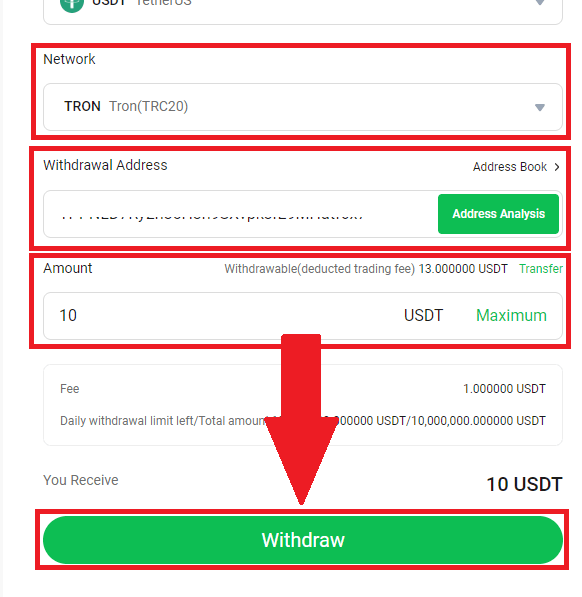
Check your transaction information, then click [Confirm].
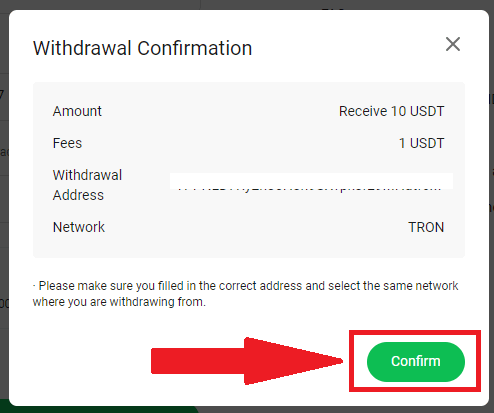
6. Complete the verifications then click on [Confirm].
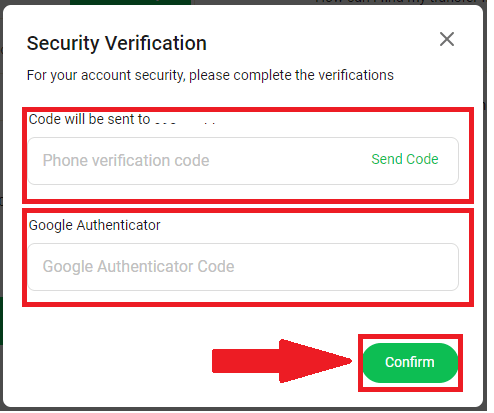
Notice: If you input incorrect information or choose the wrong network during a transfer, your assets may be permanently lost. It’s crucial to double-check and ensure that all information is accurate before initiating a transfer.
Withdraw Crypto on CoinTR (App)
1. In the CoinTR App with your CoinTR account, click [Assets] - [Overview] - [Withdraw].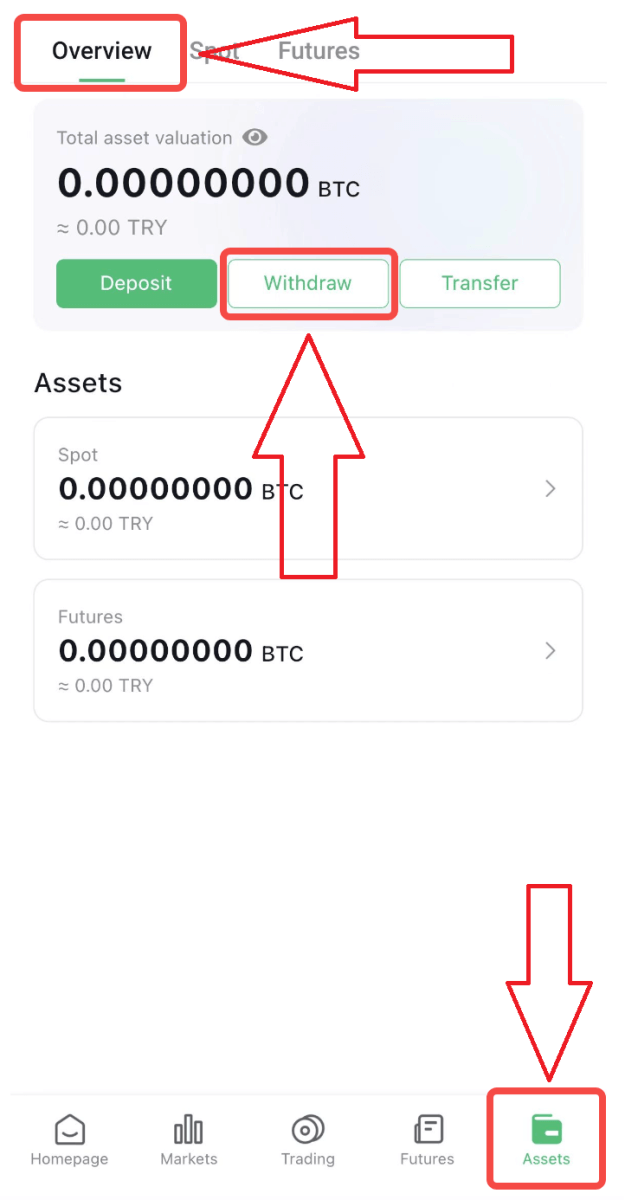
2. Select the cryptocurrency you want to withdraw, we choose USDT in this example.
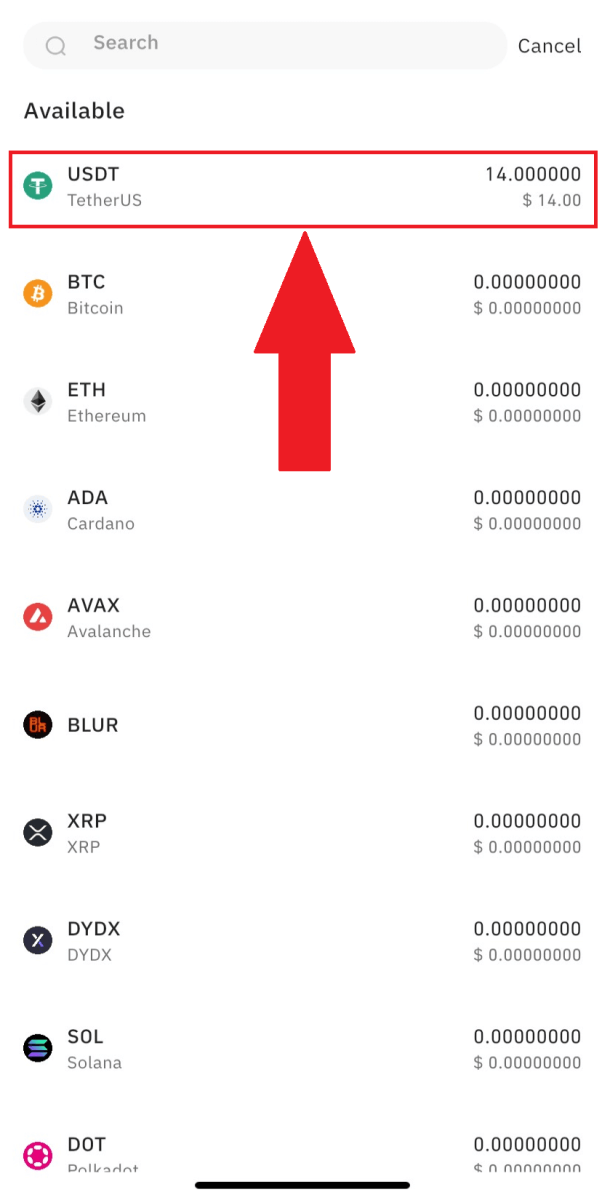
3. Select the network. As we are withdrawing USDT, we can choose the TRON network. You will also see the network fees for this transaction. Please make sure that the network matches the addresses the network entered to avoid withdrawal losses.
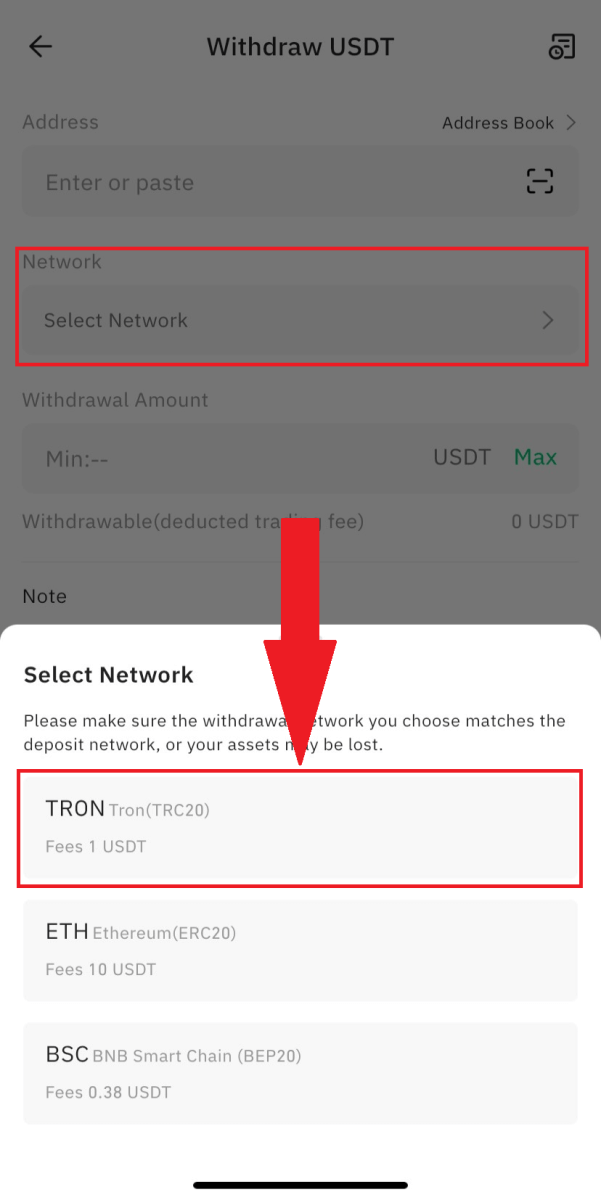
4. Enter the receiving address or select from your address book list.
5. Enter the withdrawal amount and you will be able to see the corresponding transaction fee and the final amount you receive. Click [Withdraw] to proceed.
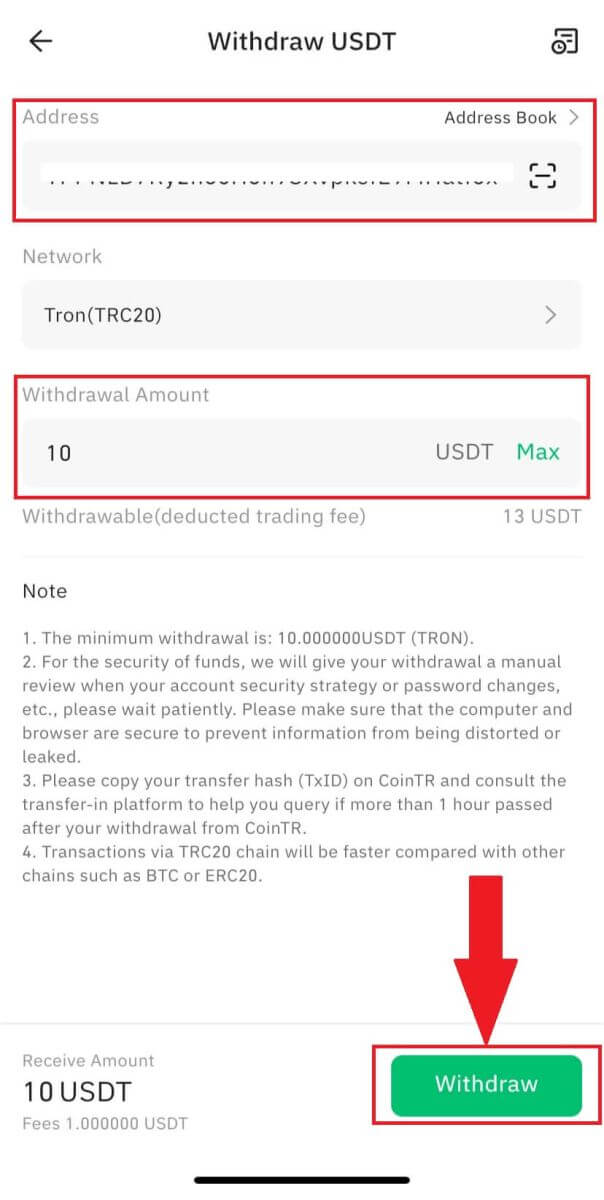
Check the details and risk awareness then click on [Withdraw].
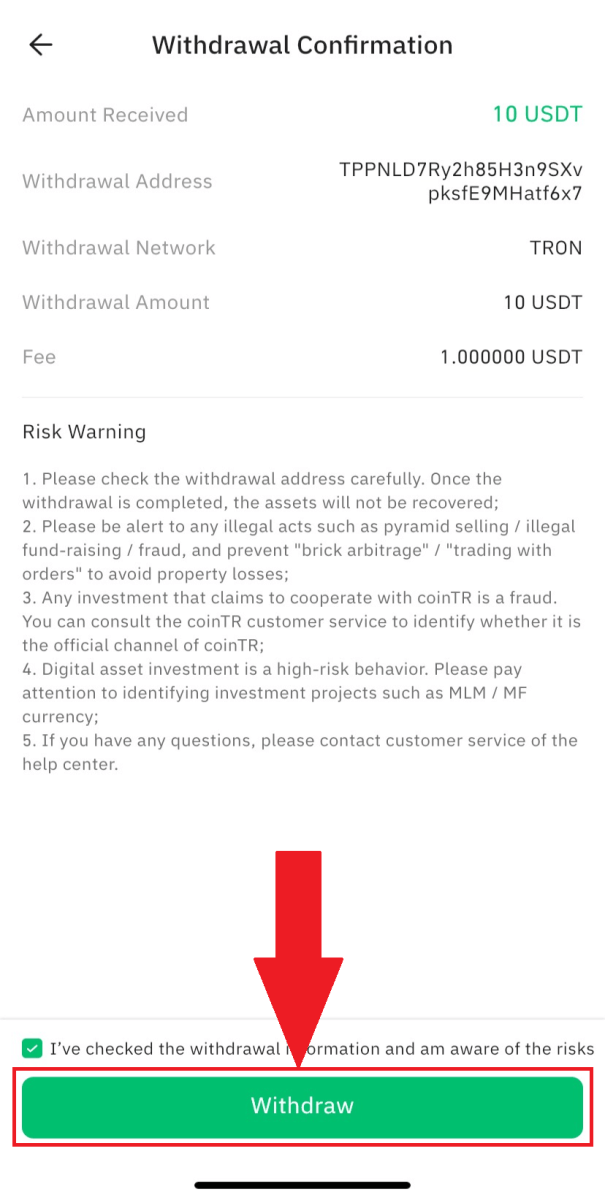
6. Finish the verification process and click on [Confirm].
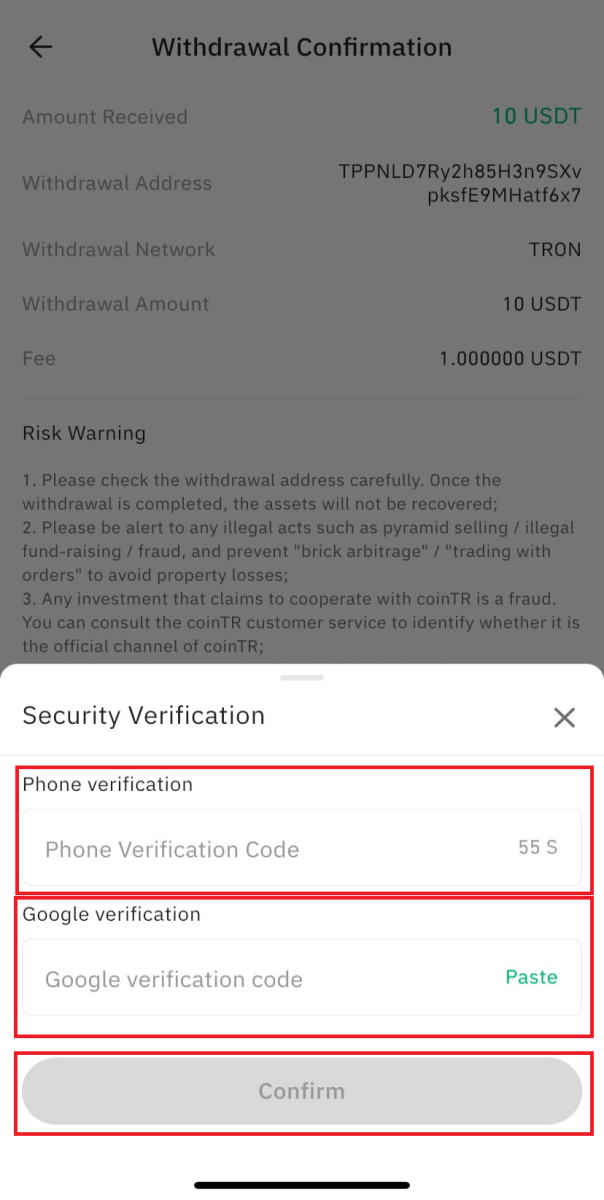
Notice: If you input the wrong information or select the wrong network when making a transfer, your assets will be permanently lost. Please, make sure that the information is correct before making a transfer.
How to Withdraw Fiat Currency from CoinTR
Withdraw TL to my bank account (Web)
1. Upon logging into your account, click on [Assets] - [Withdraw] - [Withdraw Fiat] at the top right corner of the website homepage.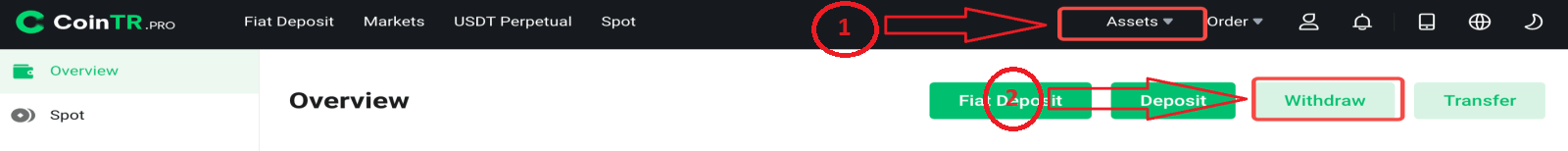
To utilize CoinTR services seamlessly, it is necessary to complete intermediate verification.
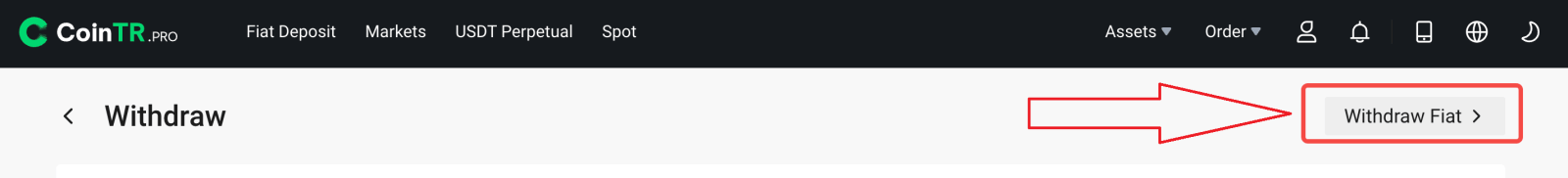 2. Enter the IBAN information of your Turkish Lira account, opened in your name, along with the desired withdrawal amount in the “IBAN” box. Subsequently, click on [Confirm].
2. Enter the IBAN information of your Turkish Lira account, opened in your name, along with the desired withdrawal amount in the “IBAN” box. Subsequently, click on [Confirm].Note: You can set a withdrawal password in the personal center to ensure account security.
Withdraw TL to my bank account (App)
1. Upon logging into your account, click on [Asset Management] - [Deposit] - [TRY Withdrawal] at the top right of the website homepage.2. Enter the IBAN information of your Turkish Lira account, opened in your name, and specify the desired withdrawal amount in the “IBAN” box. Then, click [Confirm].
Frequently Asked Questions (FAQ)
Why hasn’t my withdrawal been credited?
If your withdrawal hasn’t arrived, consider the following potential reasons:1. Unconfirmed Block by Miners
After submitting the withdrawal request, the funds are placed in a block that requires confirmation by miners. Confirmation times may vary for different chains. If the funds haven’t arrived after confirmation, contact the corresponding platform for verification.
2. Pending Withdrawal
If the status is “In progress” or “Pending withdrawal,” it indicates the funds are pending transfer due to a high volume of withdrawal requests. The system processes transactions based on submission time, and manual interventions are unavailable. Kindly wait patiently.
3. Incorrect or Missing Tag
Certain cryptos require tags/notes (memos/tags/comments) during withdrawal. Check the tag on the corresponding platform’s deposit page. Fill it correctly or confirm with the platform’s customer service. If no tag is needed, fill in 6 digits randomly on CoinTR’s withdrawal page. Incorrect or missing tags may cause withdrawal failure.
4. Mismatched Withdrawal Network
Select the same chain or network as the corresponding party’s address. Carefully verify the address and network before submitting a withdrawal request to avoid withdrawal failure.
5. Withdrawal Fee Amount
Transaction fees paid to miners vary based on the amount shown on the withdrawal page. Higher fees result in faster crypto arrival. Ensure you’re aware of the fee amount displayed and its impact on transaction speed.
How long does it take to withdraw from CoinTR?
Transfers over crypto blockchain networks depend on various nodes on different block networks.Typically, a transfer takes 3–45 minutes, but the speed may be slower during periods of high block network congestion. When the network is congested, the asset transfers for all users may experience delays.
Please be patient and, if more than 1 hour has passed after your withdrawal from CoinTR, copy your transfer hash (TxID) and consult the receiving platform to help you track the transfer.
Reminder: Transactions on the TRC20 chain generally have faster processing times compared to other chains like BTC or ERC20. It’s crucial to ensure that the selected network matches the network from which you are withdrawing funds. Selecting the wrong network could result in the loss of your funds. Please exercise caution and verify the network compatibility before proceeding with transactions.
Can the withdrawal from the corresponding platform be credited to the account immediately?
When withdrawing cryptocurrencies such as BTC to CoinTR, it’s important to note that a completed withdrawal on the sending platform doesn’t guarantee an instant deposit to your CoinTR account. The deposit process involves three steps:1. Transfer from the withdrawal platform (or wallet).
2. Confirmation by block miners.
3. Arrival in the CoinTR account.
If the withdrawal platform claims the withdrawal is successful but your CoinTR account hasn’t received the crypto, it could be because the blocks haven’t been fully confirmed by the miners on the blockchain. CoinTR can only credit your crypto into the account once the miners confirm that the required number of blocks has been reached.
Block congestion can also cause delays in full confirmation. Only when the confirmation is completed on full blocks will CoinTR be able to credit your crypto into the account. You can check your crypto balance in the account once it has been credited.
Before contacting CoinTR, please consider the following:
1. If the blocks haven’t been fully confirmed, be patient and wait until the confirmation process is finished.
2. If the blocks have been fully confirmed but the deposit in the CoinTR account hasn’t occurred yet, wait for a short delay. You can also inquire by providing account details (email or phone), the deposited crypto, trading ID (generated by the withdrawal platform), and other relevant information.